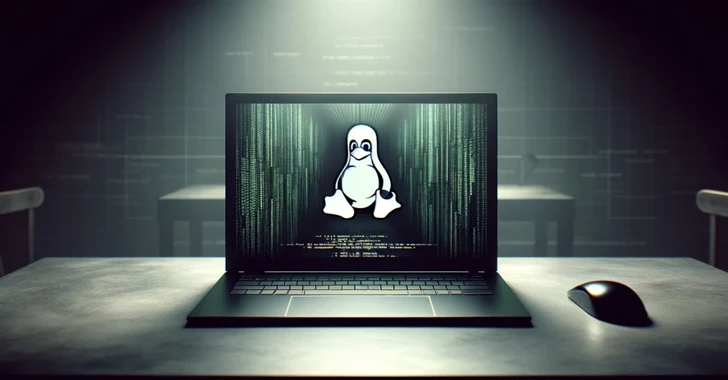First of all your iPhone must be jailbroken before you can use Cydia to make iPhone apps work on Linux. Log on to the Internet and download iPhone 3.0 SDK from Apple.com. Then use the Cydia software application to install SSH Daemon and several packages on your iPhone. Make sure the Wi-Fi network on your iPhone and Linux computer is the same, so you can test the code that you write.
Step 1:
- Tap on the Cydia icon to launch the application on your jailbroken iPhone.
- Tap on “Search” and enter “OpenSSH” in the text field. When the package name appears, tap on it.
- Click on the “Install” button located in the upper-right corner. Tap on the “Confirm” button.
- You will be installing “SSH Daemon” on your phone and will able to SSH into the device from your personal computer. The “makefiles” tool includes SSH and SCP commands to help the application installproperly on your phone.
- Use Cydia to install the “Apt” tool.
- Select “Manage” located near the bottom of the screen. On the following screen, select “Packages.”
- Then use Cydia again to install the “ldid” package.
- Follow the instructions on how to download and build the “HelloToolchain” application.
- Go to the URL address, “http://code.google.com/p/apiexplorer/” and download the “iPhone API Explorer” project.
- Make certain that you use “Makefile.linux,” which shows you how to build a complex iPhone application.
- The application will demo just about every user interface object, and has a really well-thought-out Makefile.
- Set up public key authentication for your Apple iPhone, so that you won’t have to repeatedly enter your password. SSH into your phone. Then use “Apt” to install“Vim” to edit
“/etc/ssh/sshd_config.” - Uncomment the line: “PubkeyAuthentication yes.” Use the “ssh-copy-id” script to copy the public key to your phone.