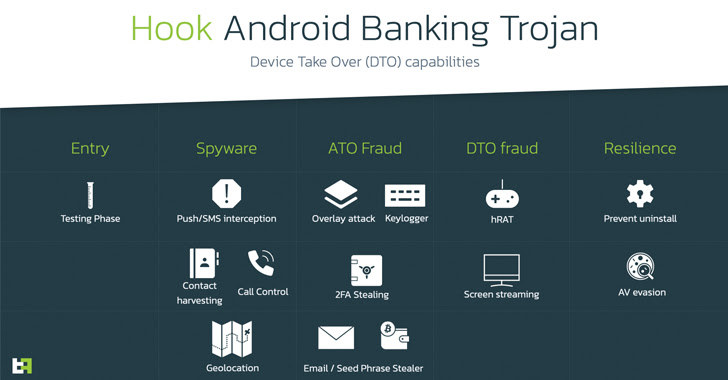A new Android malicious app imitating Adobe Flash Player that serves as a potential entrance for many types of dangerous malware.
According To the ESET security software which detected the “mimics” Malware ” Android/TrojanDownloader.Agent.JI ” And tricks its victims into granting it special permissions in the Android accessibility menu and uses these to download and execute additional malware of the attackers.
Mimics Malware work Function :
ESET security Explained the work functions ,The next phony screen pops up following successful installation, claiming “too much consumption of energy” and urging the user to turn on a fake “Saving Battery” mode.
Among the legitimate ones, a new service (created by the malware during installation) named “Saving battery” appears.
The service then requests permissions to Monitor your actions, Retrieve window content and Turn on Explore by Touch – all crucial for future malicious activity, enabling the attacker to mimic the user’s clicks and select anything displayed on their screen.



ESET security Researchers explained their Blog , Once the service is enabled, the fake Flash Player icon hides from the user. However, in the background, the malware is busy contacting its C&C server and providing it with information about the compromised device.
The server responds with a URL leading to a malicious app of the cybercriminal’s choice – in the detected case, a banking malware (though it could be any malware ranging from adware through spyware, and on to ransomware).
After acquiring the malicious link, the compromised device displays a bogus lock screen with no option to close it, covering the ongoing malicious activity beneath it.
Prevention countermeasure :
- If you’re downloading apps or updates in your browser, always check the URL address to make sure you’re installing from the intended source. In this particular case, the only safe place to get your Adobe Flash Player update is from the official Adobe website.
- After running anything you’ve installed on your mobile device, pay attention to what permissions and rights it requests. If an app asks for permissions that don’t seem adequate to its function, don’t enable these without double checking.
- Last but not least, even if all else fails, a reputable mobile security solution will protect your device from active threats.
Video capture from an infected device : Click Here for Video
Also Read :