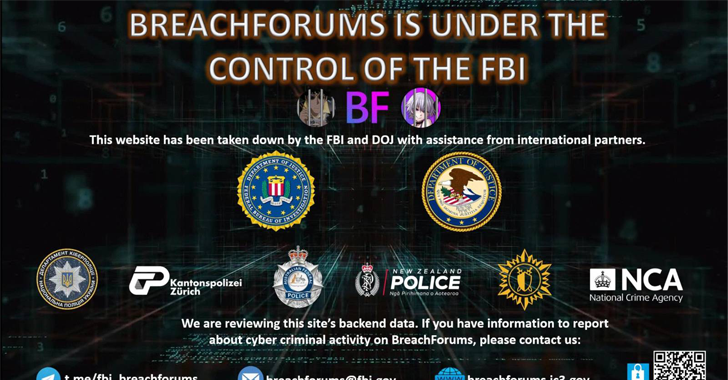A new critical vulnerability has been fixed that was detected in Zoho’s Desktop Central and Desktop Central MSP; this security flaw allows an attacker to bypass the authentication and remotely perform malicious actions on the compromised server.
The flaws have been tracked as “CVE-2021-44757,” an authentication bypass vulnerability, and have been fixed in the latest build (10.1.2137.9), which is released on January 17, 2022. This vulnerability has been identified by the:-
- Osword from SGLAB of Legendsec at Qi’anxin Group.
Over the network to deploy patches remotely, Zoho’s ManageEngine Desktop Central is used; in short, it’s an endpoint management platform for the admins.
Exploitation and Vulnerabilities
On the successful exploitation, an attacker can perform the following actions on the compromised server:-
- Read all the essential data.
- Expose private information.
- Write an arbitrary zip file.
In a recent report, Shodan has revealed that over 2,800 ManageEngine Desktop Central instances are vulnerable to attacks since they were not patched yet.
Over the past five months, Zoho has fixed four vulnerabilities, and here they are mentioned below:-
- CVE-2021-44757: An authentication bypass vulnerability that is affecting Zoho’s Desktop Central and Desktop Central MSP.
- CVE-2021-40539 (CVSS score: 9.8): Authentication bypass vulnerability affecting Zoho ManageEngine ADSelfService Plus
- CVE-2021-44077 (CVSS score: 9.8): Unauthenticated, remote code execution vulnerability affecting Zoho ManageEngine ServiceDesk Plus, ServiceDesk Plus MSP, and SupportCenter Plus.
- CVE-2021-44515 (CVSS score: 9.8): Authentication bypass vulnerability affecting Zoho ManageEngine Desktop Central.
Apart from the new one, for the above mentioned three vulnerabilities, the CISA and the FBI issued joint advisories in which they claimed that all these flaws were actively exploited by the state-sponsored hackers to drop web shells.
Recommendation
As a recommendation, the cybersecurity experts have strongly recommended users to follow the security hardening guidelines provided by the company for its products “Desktop Central and Desktop Central MSP” and make sure that all the security controls are configured properly.
- Login to your Desktop Central console, click on your current build number on the top right corner.
- You’ll be able to find the latest build applicable to you. Download the PPM and update