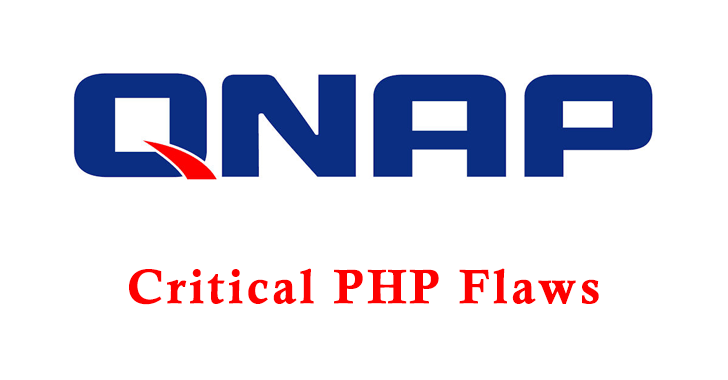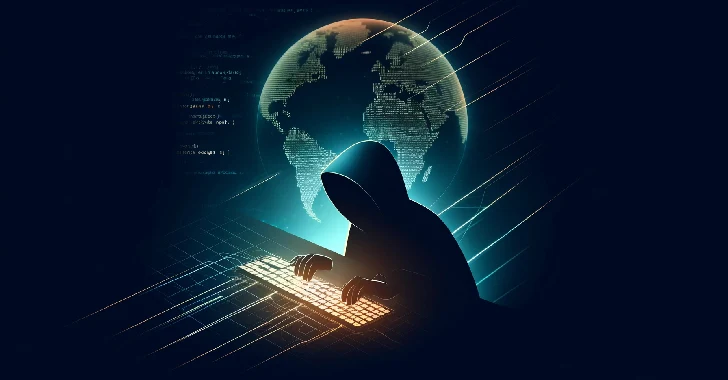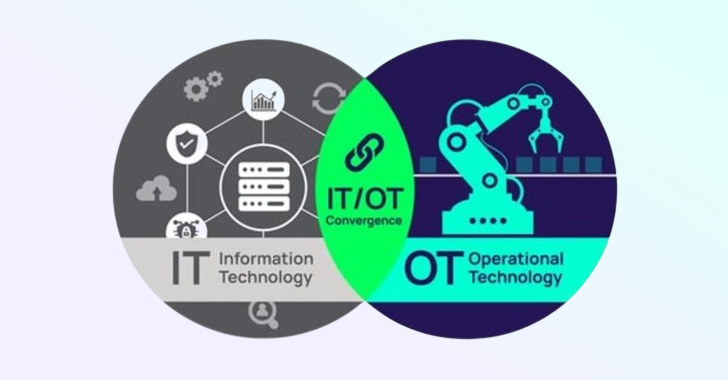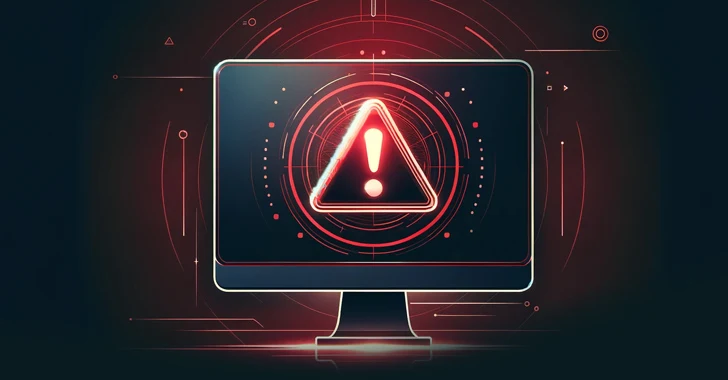QNAP released a security advisory detailing the critical PHP vulnerabilities that allow an attacker to Remote Code on QNAP NAS Devices.
According to the advisory, “A Vulnerability has been reported to affect PHP versions 7.1.x below 7.1.33, 7.2.x below 7.2.24, and 7.3.x below 7.3.11 with improper nginx configuration. If exploited, the vulnerability allows attackers to gain remote code execution”.
The three-year-old flaw, tracked as (CVE-2019-11043), has a CVSS severity score of 9.8 and affects several PHP versions. For the vulnerability to be exploited, both Nginx and PHP-fpm must be running.
The Vulnerability Affects the Following QNAP Operating System Versions:
- QTS 5.0.x and later
- QTS 4.5.x and later
- QuTS hero h5.0.x and later
- QuTS hero h4.5.x and later
- QuTScloud c5.0.x and later
Only PHP installations with improper Nginx configurations are affected by this flaw. Moreover, both Nginx and PHP-fpm must be installed and running on the NAS device for the vulnerability to be leveraged.
The company noted that QTS, QuTS hero or QuTScloud does not have Nginx installed by default; QNAP NAS is not affected by this vulnerability in the default state.
Patch Available
The patched OS versions include:
- QTS 5.0.1.2034 build 20220515 and later
- QuTS hero h5.0.0.2069 build 20220614 and later
QNAP inform the customers who cannot locate the ransom note after upgrading the firmware to enter the received DeadBolt decryption key to reach out to QNAP Support for assistance
On a regular basis, it is recommended to regularly update your system to the latest version to benefit from vulnerability fixes. Customers can check the product support status to observe the recent updates available for their NAS model.
QNAP customers who would like to update their NAS devices to the latest firmware automatically need to log on to QTS, QuTS hero, or QuTScloud as administrator and click the “Check for Update” button under Control Panel > System > Firmware Update.