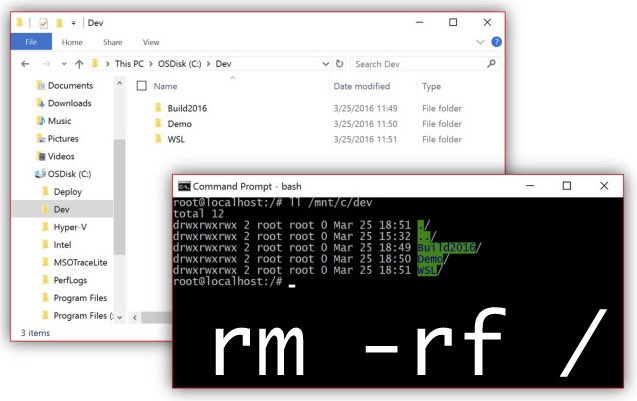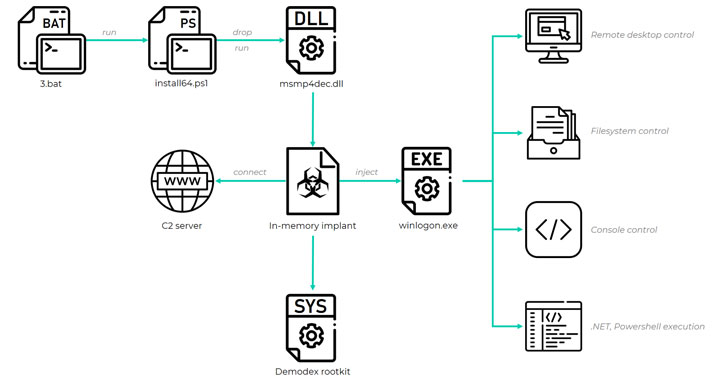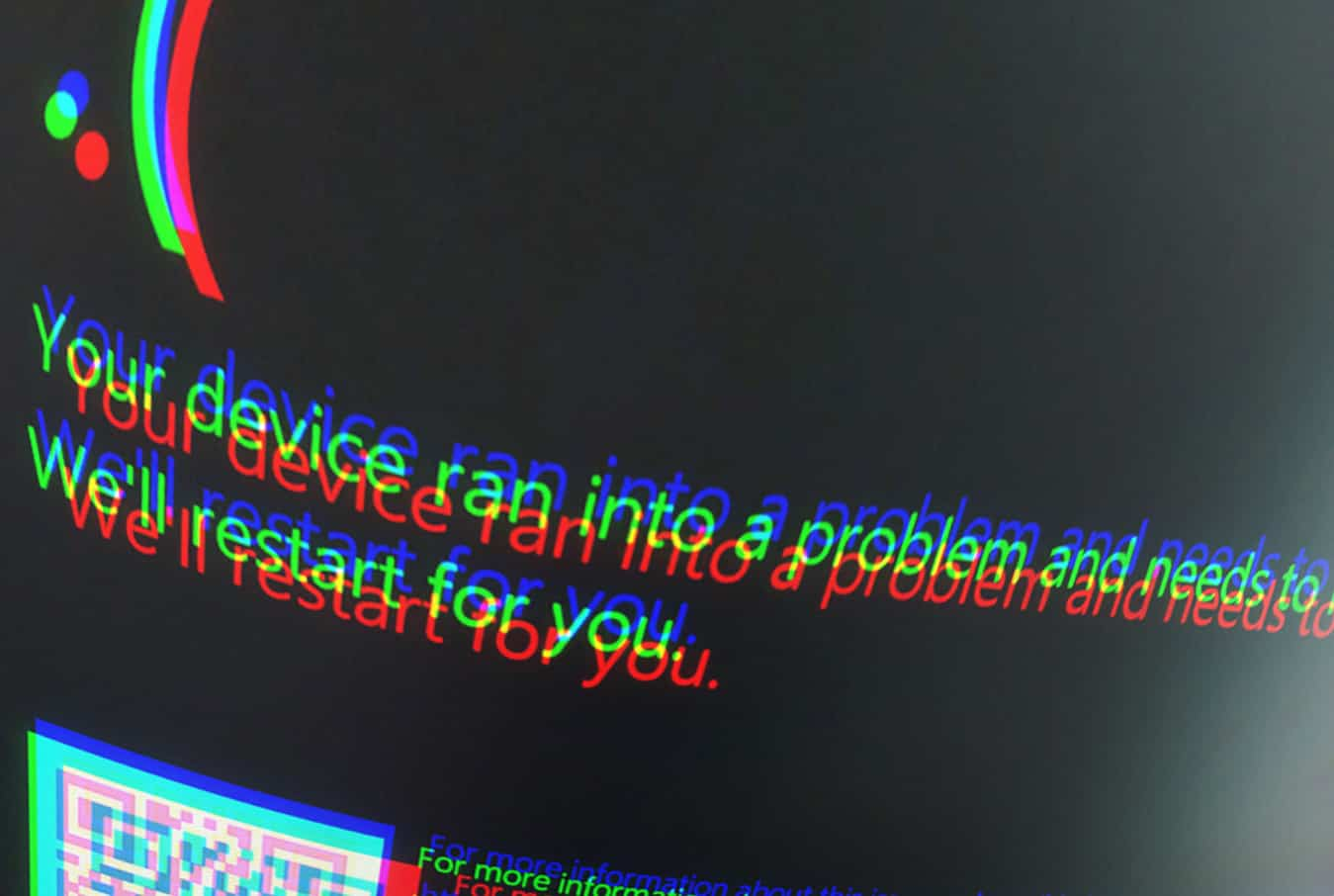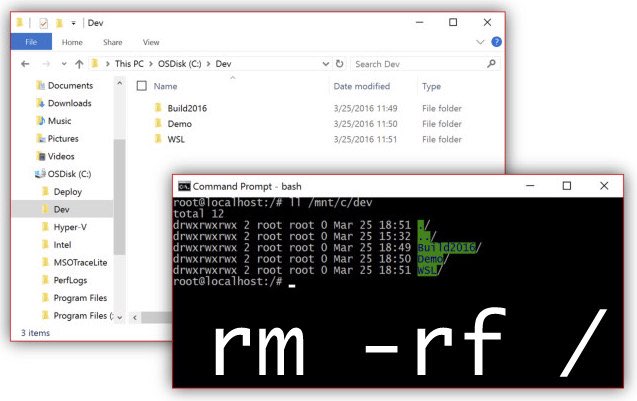 Short Bytes: Now that’s it’s possible to use Bash on Windows 10, the time to play with commands has arrived. Talking about the deadly rm -rf / command, it works differently when executed in Bash on Windows 10. However, it’s possible to fry your system with some tweaks in the process.
Short Bytes: Now that’s it’s possible to use Bash on Windows 10, the time to play with commands has arrived. Talking about the deadly rm -rf / command, it works differently when executed in Bash on Windows 10. However, it’s possible to fry your system with some tweaks in the process.
Last week, Microsoft created a stir in the Linux community by allowing Windows 10 users to port Ubuntu binaries from Canonical and use Bash shell on their Windows machines. If you are still figuring how this system works, read our guide on how to get Bash on Windows 10.
As soon as Linux’s Bash shell arrived on Windows, people were quick to experiment with the deadliest Linux command: rm -rf /, the command that fries everything on your computer as well on anything else attached to your computer.
Before we talk about the command’s execution on Bash on Windows 10, let’s break down the command and tell you why it’s so deadly.
How rm -rf / Linux command works?
- rm tells your Linux system to delete the files.
- -rf means ‘recursive force’. This part tells the system to force-remove all the folders and files inside the specified location. It considers even the write-protected ones as read-only.
- / specifies the root directory of your system.
So, as soon as you enter this command on your Linux computer, everything’s deleted. However, these days, many Linux systems issue a warning before the command is executed.
Also Read: Ubuntu Linux On Windows 10 — Here Are The First Pictures
rm -rf / command on Bash on Windows 10:
This deadly Linux command doesn’t fry your Windows machine as root on Windows is not same as the root on Linux. The default setup for Bash won’t let this command harm your system files and Windows installation (though it might fry Bash).
Well, if you are too keen to destroy your machine with Bash, it’s possible. You need to launch Bash as admin and then got to /Mnt/c to do the damage.
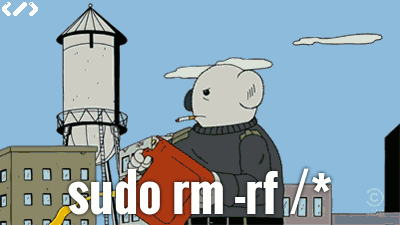
If you are willing to use Bash on Windows and try out few harmless commands, here’s our guide that you could find useful — How To Install And Run Bash On Ubuntu On Windows 10 Right Now