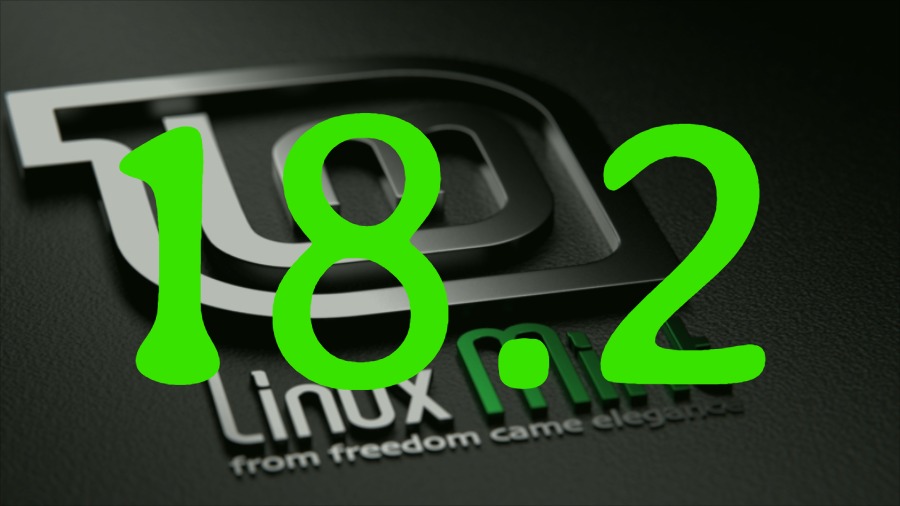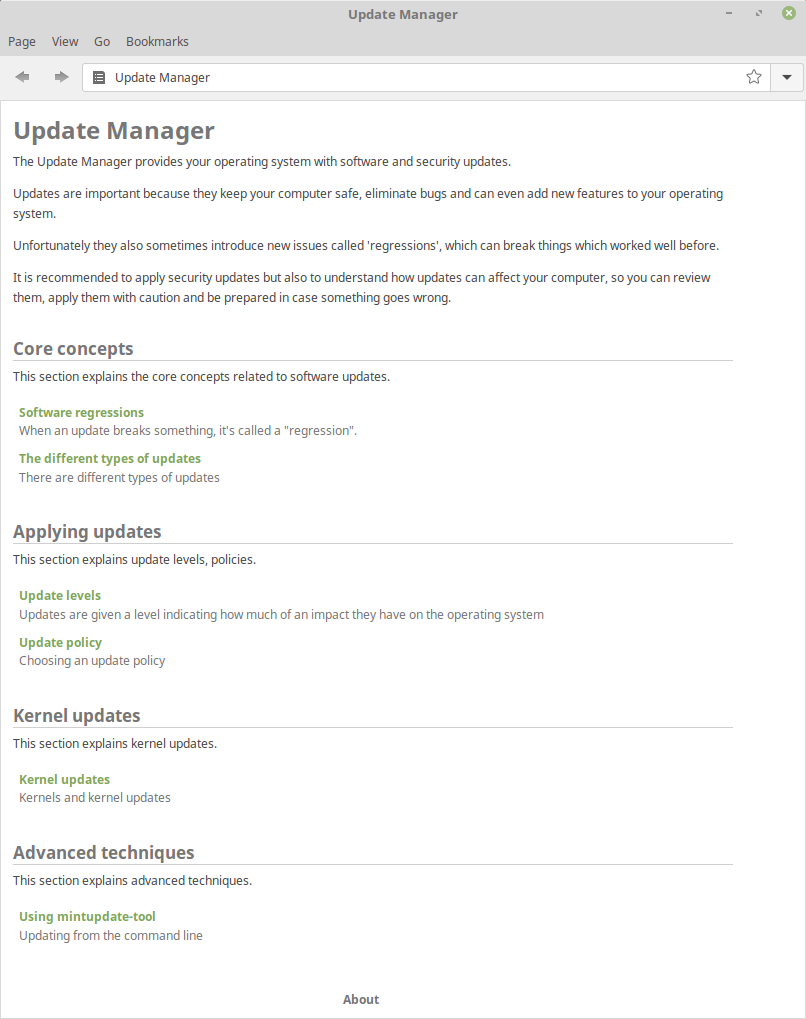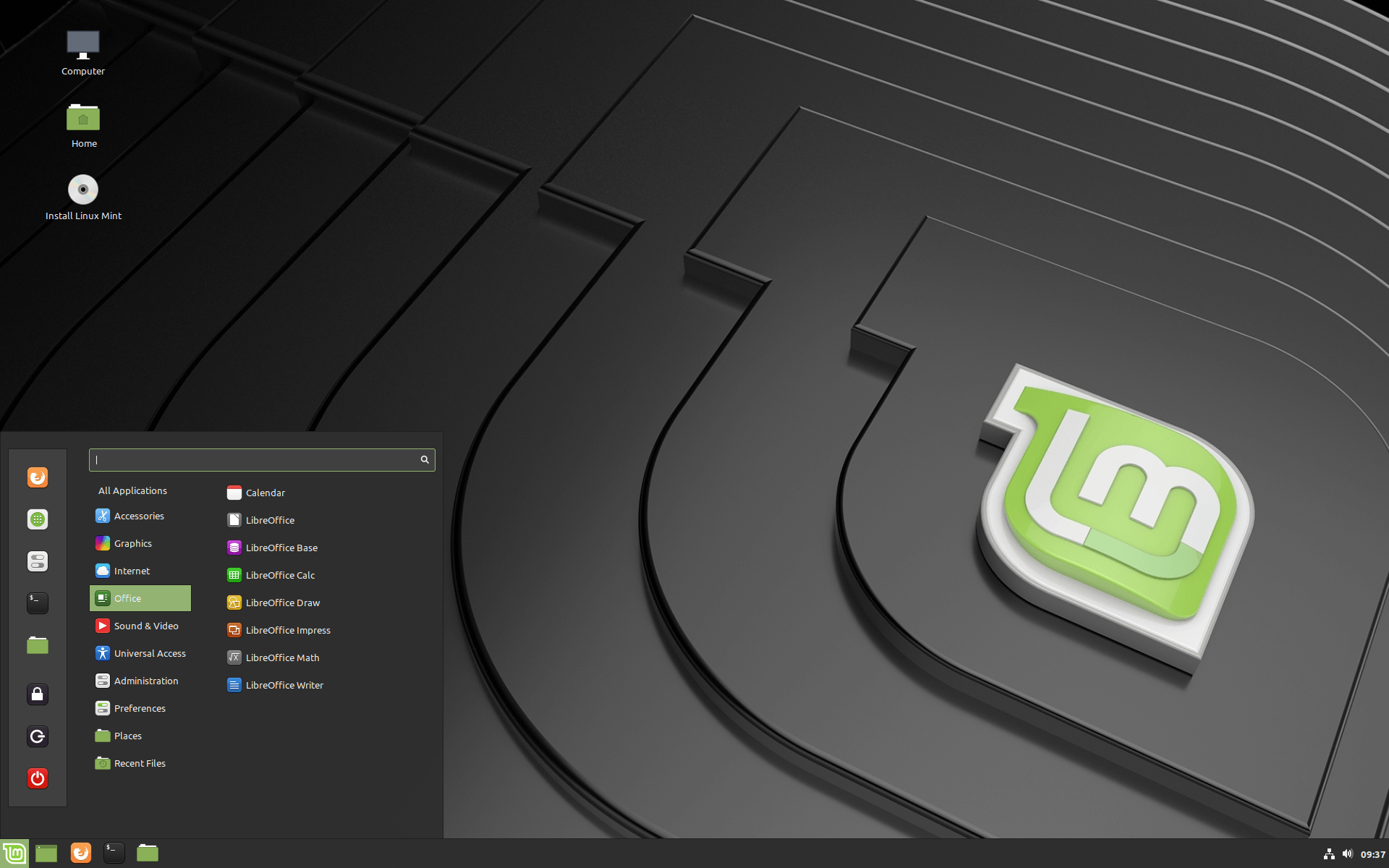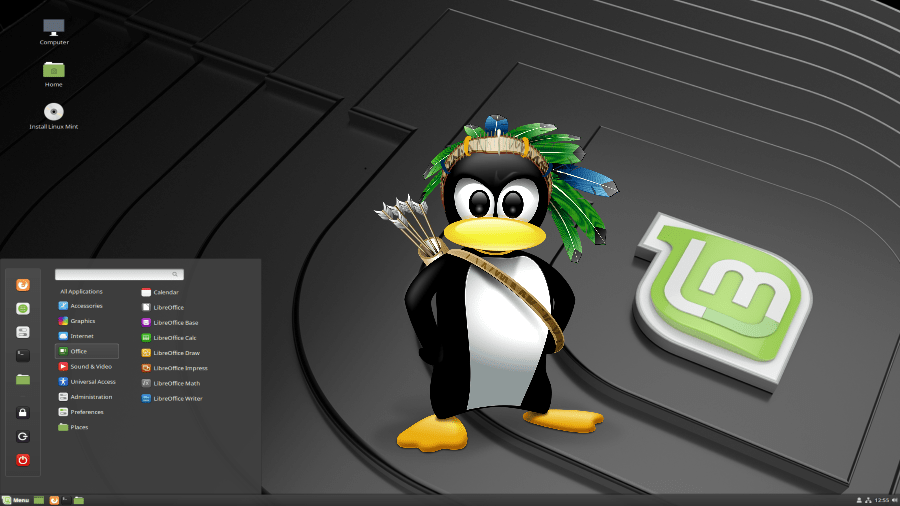Short Bytes: The Linux Mint development team has shed light on a couple of improvements to the latest release of the popular open-source operating system, Linux Mint 18.2. The next release would include changes to the Bluetooth application, Xed text editor, and XPlayer, Xreader, Update Manager, etc. in the form of visual modifications and bug fixes.
The Linux Mint development team has released the final version of the next point release aka Linux Mint 18.2 Sonya which uses Ubuntu 16.04 as its base. MATE 1.18, KDE 5.8, Xfce 4.12, and Cinnamon 3.4 are the four editions that have arrived as a part of the latest point release.
Linux Mint 18.2 Features
Most of the features of Linux Mint 18.2 were already briefed by the development team back in February. Now, the latest ISOs build upon those changes and includes more additions to Linux Mint 18.2 Sonya which will likely make to its final release in the coming months.
Linux Kernel 4.8
The latest point upgrade is an LTS release, but Linux Mint 18.2 still carries Linux Kernel 4.8 from the last point release. A lot of time has passed since the launch of the Linux Kerne 4.9 LTS which was expected to find its way into Linux Mint 18.2. However, the development team has said they’d keep the base system Ubuntu 16.04 until 2016.
New display manager
As already known, Mint has sacrificed MDM for the LightDM as the default display manager. LightDM is a cross-desktop lightweight display manager which offers support for different display servers including X, Wayland, etc. It doesn’t eat much memory on your system, but this doesn’t mean it would cut down on performance.
LightDM is used in other famous distributions including Ubuntu, making the development and troubleshooting process easier.
LightDM powers the new greeter in Linux Mint 18.2 called Slick (a fork of Unity greeter) which comes with support for HiDPI displays. Also, Mint team is selling LightDM by its Guest Mode feature, enabled by default in LightDM Settings, which allows casual users without a user account to operate a system.
Blueberry
In Linux Mint 18.2, the Blueberry application features a completely revamped user interface for its Bluetooth settings. Along with OBEX file transfer support, Blueberry includes an option to change your computer’s Bluetooth device name.
Earlier, this functionality was available via the command line. In addition to the Bluetooth tray icon, Blueberry also features a system tray status applet, similar to the battery and sounds applets.
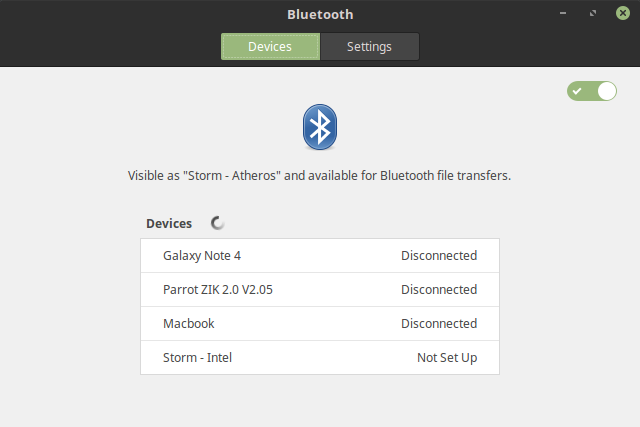
Update Manager
In order to make the upgrade process safer, the Mint team has updated filtering policies and levels according to the impact an update causes to the system.
Updates marked as Level 1 doesn’t make OS-level changes at all. Then comes the Level 2 label, attached to most of the update packages. Level 3 includes updates like desktop environments, toolkits, libraries, etc. which affect multiple applications. Similarly, sensitive updates and the ones affecting the kernel are marked as Level 4. Cases rare that the system would likely download a Level 5 update, these are mostly dangerous or broken.
Linux Mint 18.2 now includes support for Ubuntu HWE kernels in kernel updates.
The inclusion of a new CLI utility called miniupdate-tool makes it easier for the users to list, install, and schedule system updates by writing scripts, routines, and cron jobs. The tool supports regular update manager features like security updates, level selection, blacklisting, etc.
Xplayer
Another set of visual changes to the Linux Mint 18.2 is applied to the XPlayer application. To make the player look neat and clean, the controls and seek bar are in line, along with the removal of the bottom status bar. Various bug fixes have been made including errors in the on-screen display.
In addition to various bug fixes, Xplayer now includes support for automatically adding subtitles, but they are disabled by default and you can enable them by pressing S key.
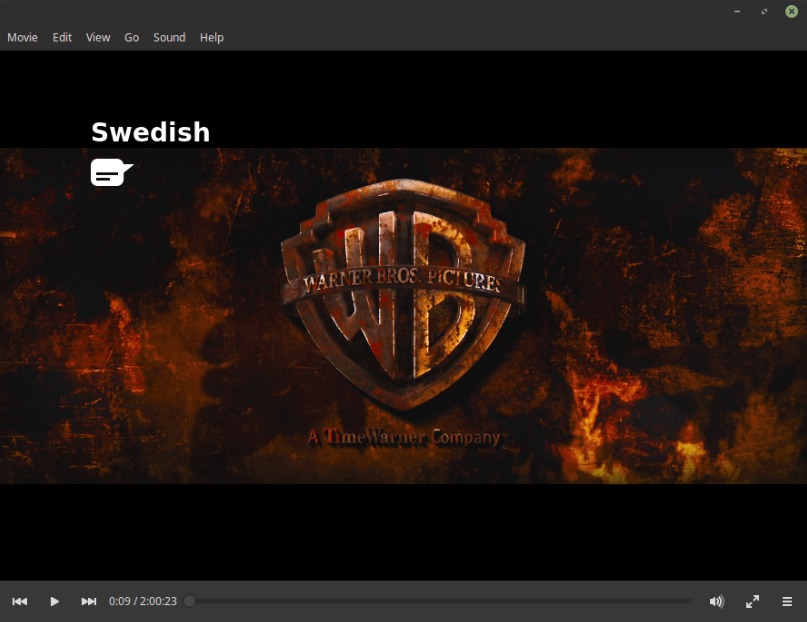
Xed
Linux Mint 18.2 also brings changes to Xed text editor application. The ‘word wrap’ feature, earlier a part of editor’s Preferences, can now be seen in the Menu. Updated Xed also comes with an option to sort multiple selected lines using the F10 key.
Further, users can switch between the darker and lighter themes. If there are multiple tabs open in the text editor, switching is possible with the help of the mouse scroll wheel. The bars present on the bottom and side of the screen automatically adjust according to the content. Also, the search feature now supports regular expressions.
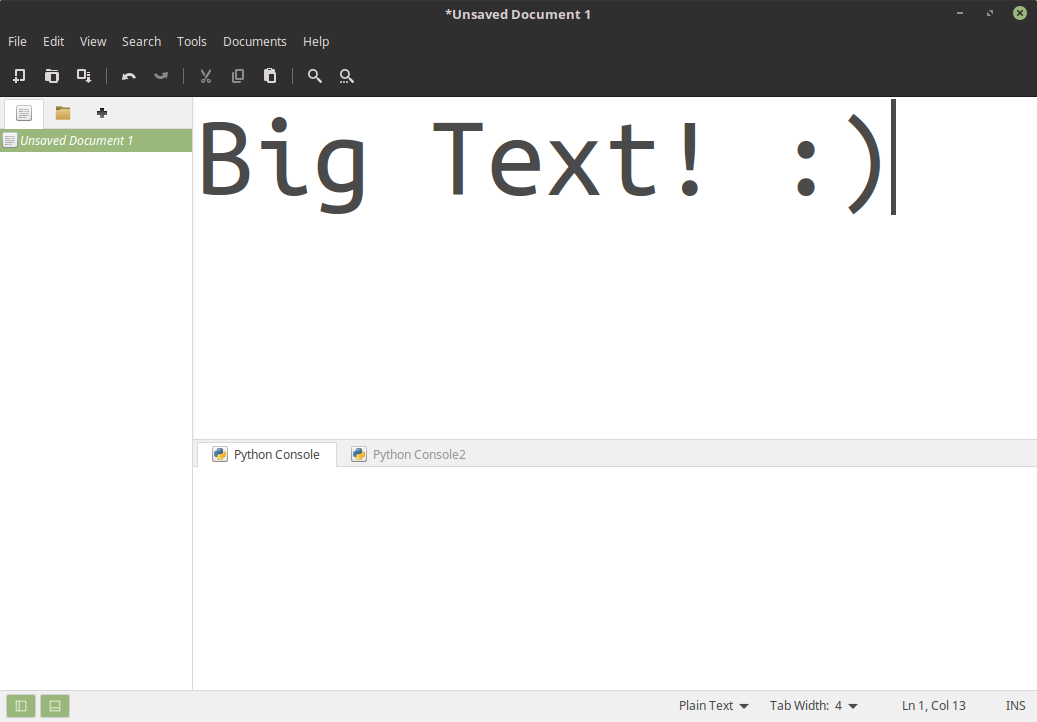 Xreader, Xviewer, Pix
Xreader, Xviewer, Pix
The XReader application now comes with a redesigned toolbar and sidebar to achieve a cleaner look, accompanied by new buttons in the toolbar for faster switching between view modes. If you’re running a device with a touchscreen, Xreader now supports standard touch gestures.
The image viewer app in Linux Mint 18.2 also got some UI tweaks in the toolbar and support for the dark theme. The image browsing app Pix now comes with an improved set of mouse and keyboard shortcuts along with easier navigation and visual changes.
Other changes
Multiple changes are also in the works for the Cinnamon Spices addons repo. These include updating authentication, rating system, and comments for better sync with Facebook and Google.
The team will maintain the Spices along with their original developers. They have kicked out old themes and extensions from the repo and updated the popular ones to be compatible with Cinnamon 3.4. Also, the Cinnamon Spices website has received a makeover as part of an effort towards quality.
Further, Linux Mint 18.2 includes a new set of high-quality desktop backgrounds. The default DVD burning utility Brasero doesn’t come along with the ISO but it can found in the repo if you need it at some point. While using the apt package manager, you can flag a package as being installed manually or automatically using markauto and markmanual commands.
You can read our announcement post about the release of Linux Mint 18.2 where you’ll locate the download links.
This post was originally published on January 20, 2017 and republished on June 7, 2017. It was last updated on July 4, 2017, to include information about the final release of Linux Mint 18.2.
If you have something to add, drop your thoughts and feedback.