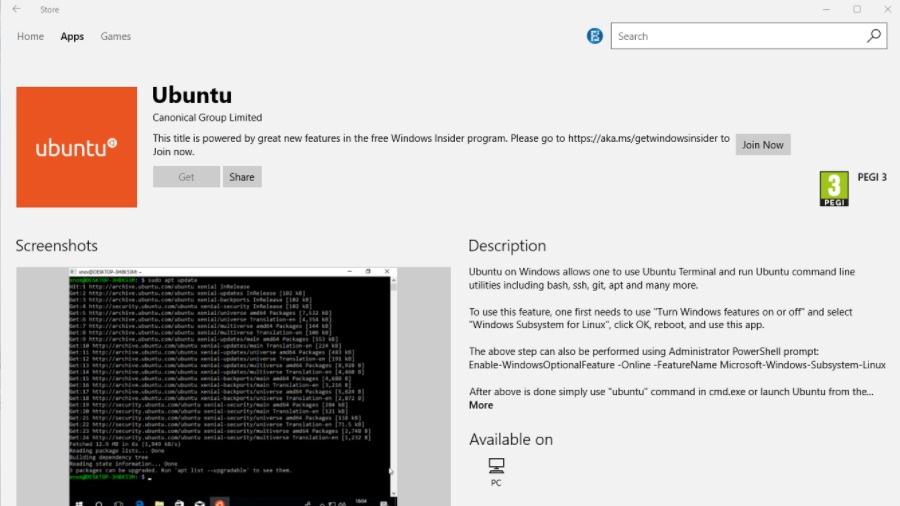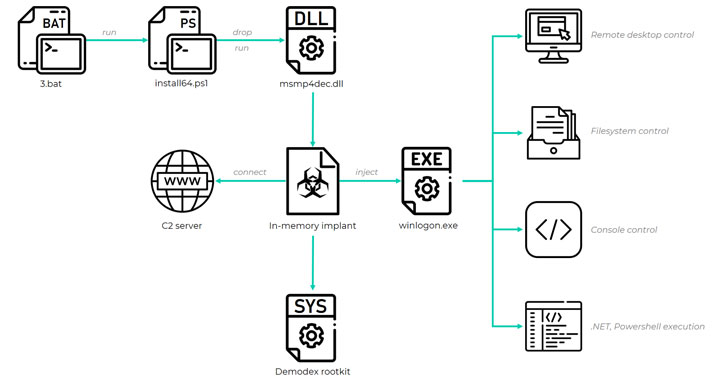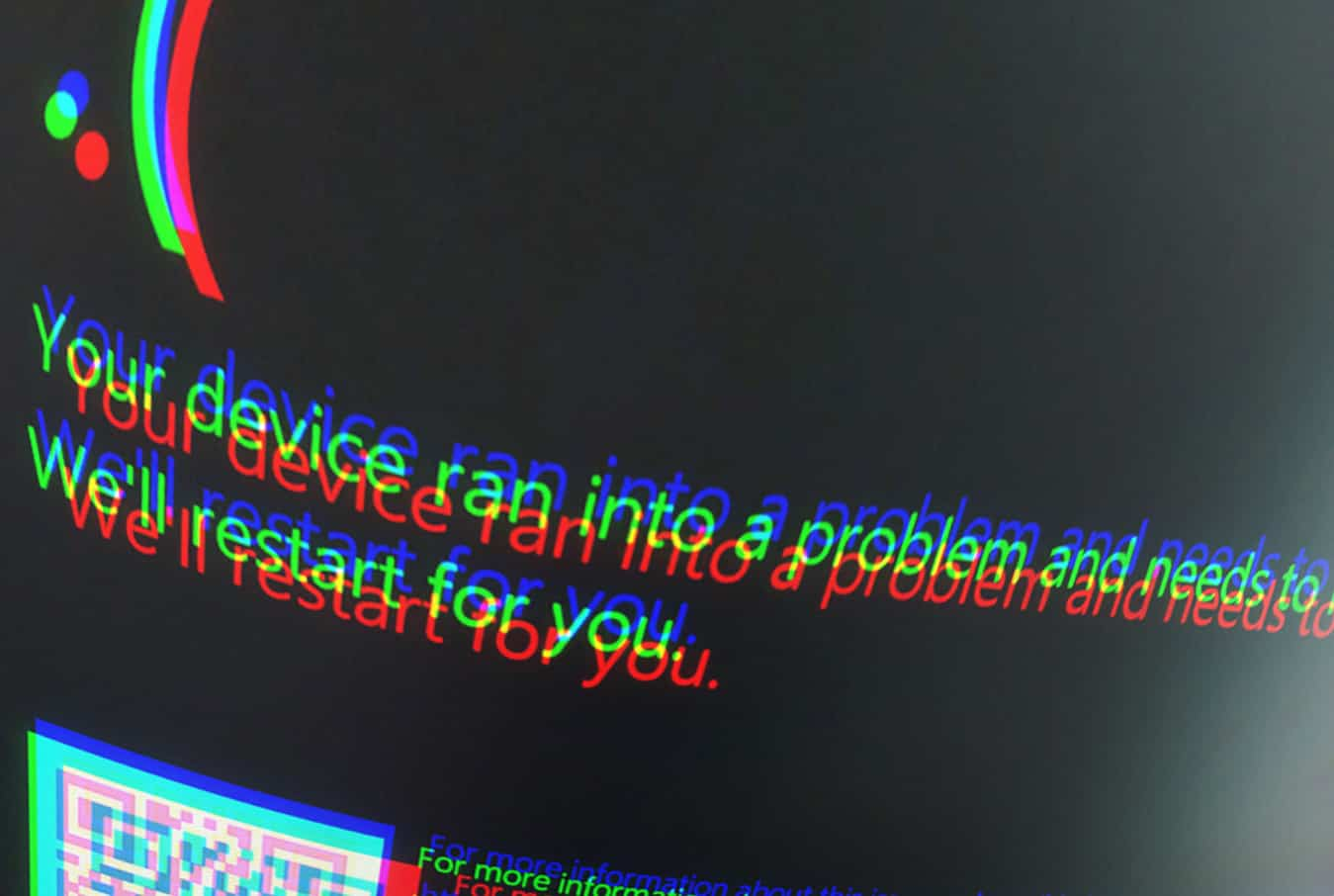Short Bytes: Moving to a higher cloud for their open source dreams, Microsoft, working with Canonical, has put Ubuntu on Windows Store. The Linux system can be used in Windows 10 and users would be able to leverage Ubuntu’s terminal features and command line utilities without switching between the operating systems.
After almost two months since Microsoft, at BUILD 2017, announced that the popular Linux distribution Ubuntu would be making its way to the Windows Store.
It’s an effort to make the process of running Ubuntu as a Subsystem in Windows 10 simpler. Earlier, the developers had to manually download the binaries from Canonical’s servers after enabling Developer Mode.
Ubuntu on Windows, as a standalone system, gives users access to the Ubuntu Terminal and popular CLI utilities like bash, ssh, git, apt, etc. The current version of Ubuntu on Windows is Ubuntu 16.04. Users won’t be able to get the regular Ubuntu experience featuring a GUI. For that, they would have to load an Ubuntu ISO onto a virtual machine.
In order to install Ubuntu, users would have to enable Windows Subsystem for Linux option by visiting Control Panel > Programs & Features > Turn Windows features on or off. In the box that opens next, tick Windows Subsystem for Linux checkbox. Click Ok and restart the machine.
As already known, the Redmond has also partnered with the developers of Fedora and openSUSE to bring these Linux distros to the Windows Store and to the Windows Subsystem. Last month, openSUSE Leap 42 and SUSE Linux Enterprise Server 12 arrived on the Windows Store.
Download Ubuntu from Windows Store using this link.
Got something to add? Drop our thoughts and feedback.