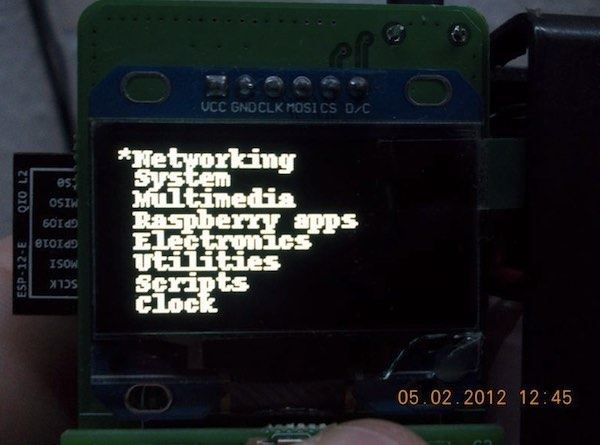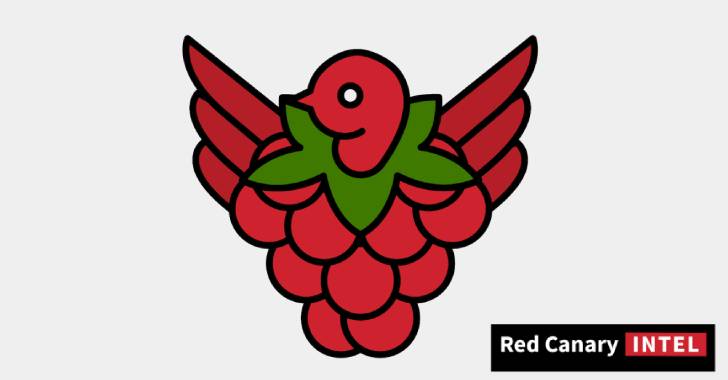Short Bytes: ZeroPhone is an open source smartphone that’s powered by Raspberry Pi Zero. It runs on Linux and you can make one for yourself using parts worth $50. One can use it to make calls and SMS, run apps, and pentesting. Soon, phone’s crowdfunding is also expected to go live.
Raspberry Pi is often listed as one of the most accessible and helpful innovations in the computer hardware industry. It has helped children learn programming and allowed the makers to develop powerful and cheap DIY projects. In the past, we have told you about different Raspberry Pi DIYs like a pocket-size Linux computer, Wi-Fi Drone killer, temperature controller etc.
Recently, I found an interesting project listed on Hackaday. Named ZeroPhone, this smartphone uses a Raspberry Pi Zero. It’s as open source as possible, making it dirt cheap. Fortunately, all the parts are easily available on eBay and Amazon, and they cost about $50.
ZeroPhone — features and parts used
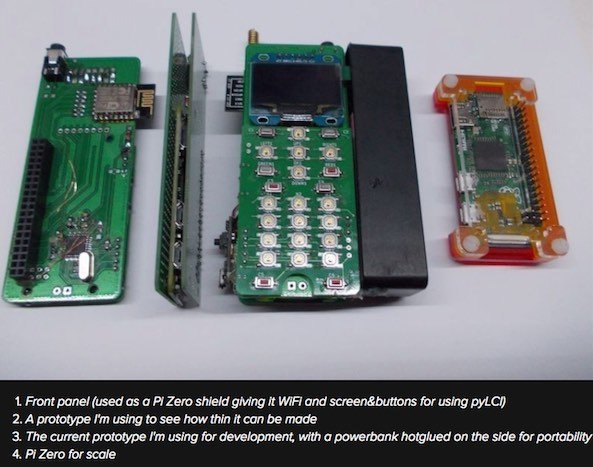
ZeroPhone is made using a Raspberry Pi Zero. Special care has been taken to choose the parts. That’s why, there are no proprietary connectors or difficult-to-get parts that are hard to solder. In the phone, you get a numeric keypad, 128×64 OLED screen, 2G modem, WiFi, GPIO expansion header, etc.
Python, often called an easy-to-learn programming language, is used for developing the apps. The OS used is Raspbian Linux, based on Debian Jessie.
ZeroPhone can be used for calling and SMS, all the basic functions like alarm clock, calendar, phonebook, file browser, web browser, and music player. Since it’s a Linux computer at heart, you can run ARM-compatible apps. And yeah, you can use SSH.
The maker of ZeroPhone writes that one can also use it for pen testing and experimenting.
The parts used for making ZeroPhone are:
- Raspberry Pi Zero
- SIM800 modules
- ESP8266-12E for WiFi
- 2-layer PCBs
- ATMega328P
- LCD screen
- Battery
- TP4056 battery charger
- Buttons for keypad
- 2.54 headers
To assemble it, you need a fine tip and enough power to heat up the ground pins. You’ll also need clippers to clip 2.54 headers to make them shorter. For more details, you can visit this link. The creators also expect to go for crowd funding soon, and we’ll be letting you know when that happens.
Also Read: How To Turn Raspberry Pi Zero Into A Tiny Dongle Computer?