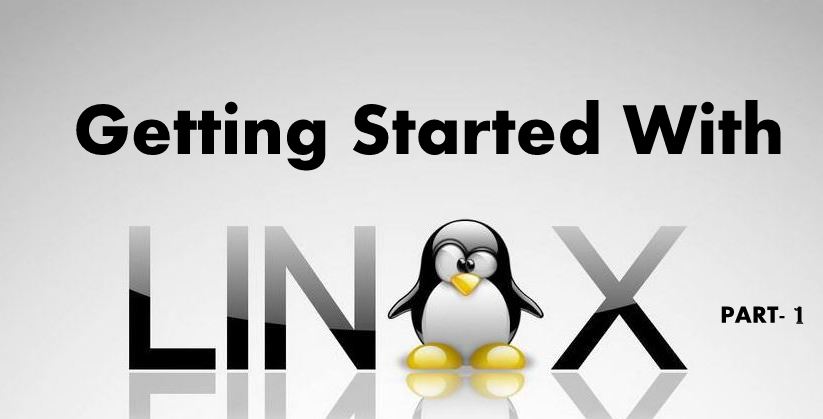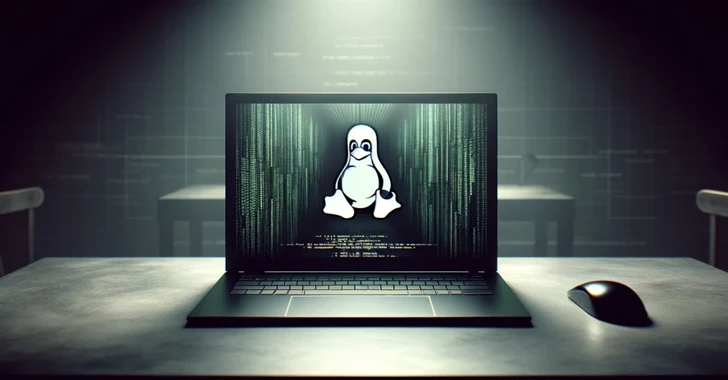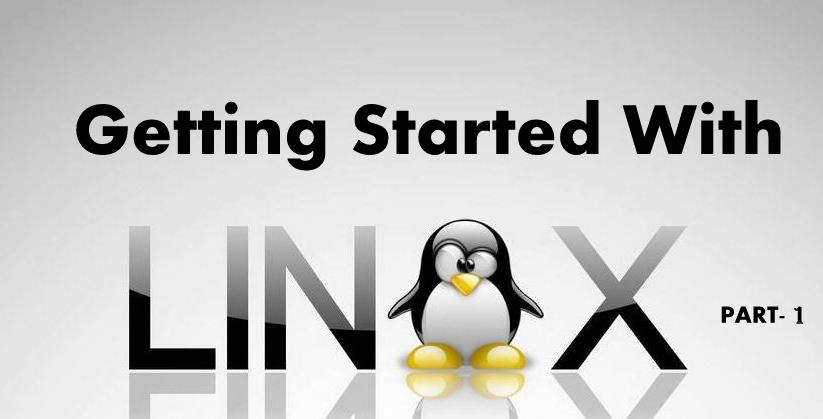 There are hundreds of Linux distributions to choose from. Each of them has their merits. Some of them have their separate package managers, desktop managers, repositories; some of them are derived from others, so they share some behaviorism. It is not possible to compare each other as each Linux distribution is modified according to needs.
There are hundreds of Linux distributions to choose from. Each of them has their merits. Some of them have their separate package managers, desktop managers, repositories; some of them are derived from others, so they share some behaviorism. It is not possible to compare each other as each Linux distribution is modified according to needs.
One can choose any distribution he/she finds interesting, but there are some Linux variants suitable for beginners. Below are some distributions that would be easy for someone switching from a non Linux environment.
Ubuntu
Ubuntu is one of the most popular Linux distribution today. It is quite suitable for beginners as well as developers. Ubuntu is based on Debian and the default desktop environment is Unity. Software and hardware support is also quite good in Ubuntu, so you won’t find any difficulty in connecting your handset or Camera or editing your excel sheets.

One can choose from various official flavors of Ubuntu if they don’t like Unity interface. Ubuntu Gnome, Kubuntu are most popular among them. The only difference between these flavors is the default Desktop Environment.
Mint
Mint is also one of the most popular Linux distribution. It is based on Ubuntu with Cinnamon Desktop Environment on top of it. It comes with most of the necessary software and libraries right out of the box. So no need to download extra software to get it working with your files. Just install it and you are good to go. Cinnamon Desktop is very simple and easy to work with.
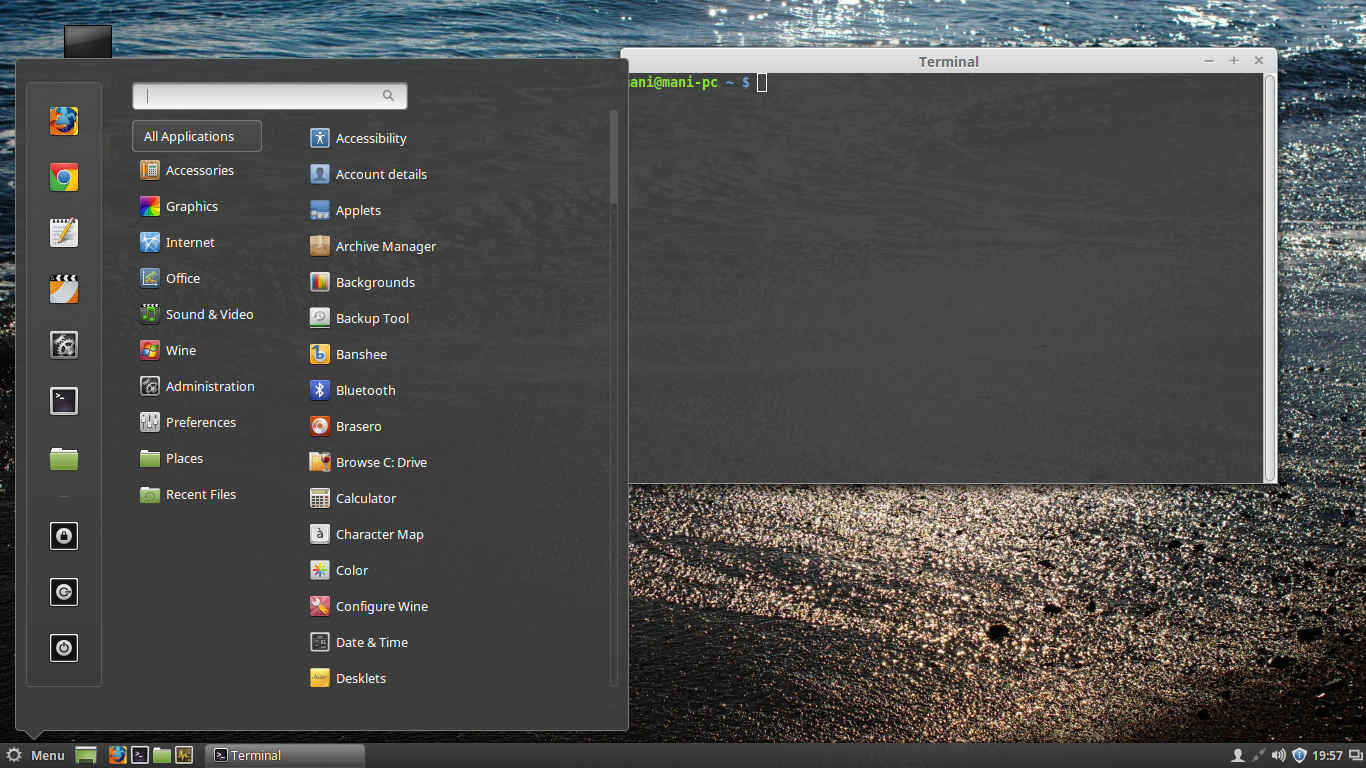
Elementary
Elementary OS is one of the most beautiful and rapidly growing Linux distribution. It is also based on Ubuntu and hence is compatible with Ubuntu’s repositories and software. One major point in its design philosophy is to reduce the need of using terminal. The user can perform most of the tasks without using terminal. It includes a Web browser, File manager, a dock (Plank) and most of necessary software with it.
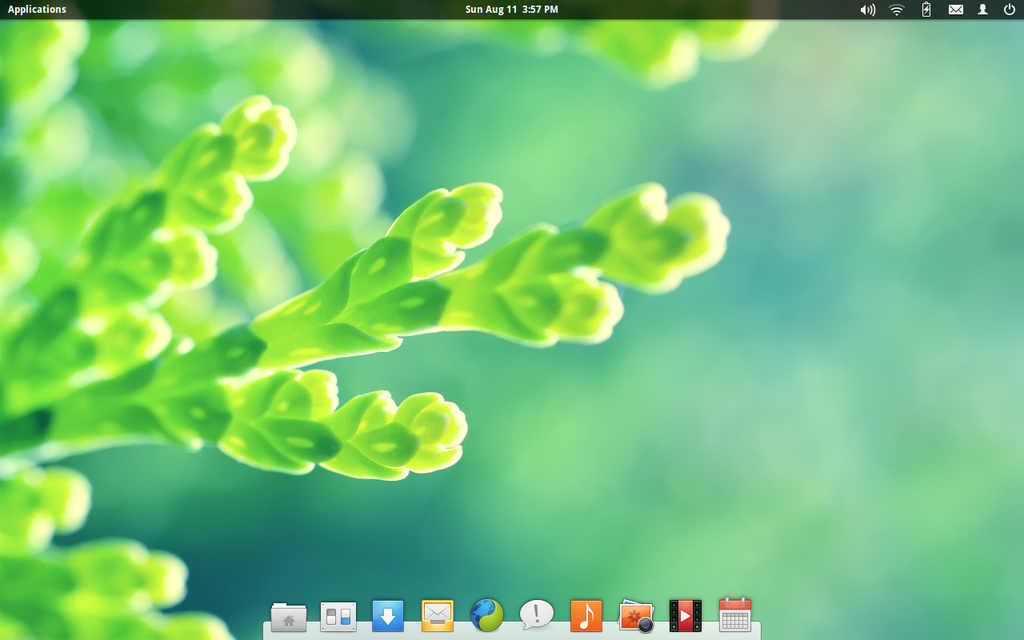
Fedora
Fedora is the first one on the list that is not based on Ubuntu. A plus point for Fedora is that it focuses more on innovation and thus integrates the latest technologies earlier. It features Gnome Desktop Environment and rpm package manager. The software support is also very good for Fedora. It also comes with necessary software pre-installed, so no need to worry about getting started with it. As a matter of fact, Linus Torvalds (Founder of Linux kernel) uses Fedora on all of his computers.

There are several other popular Linux distributions (Arch, Debian, Open Suse) too. They are also worth trying. But, as for beginners, I’ve found that the above-mentioned distributions are more easy to get started with. If you have any suggestion or query, please post a comment.
Start Learning Linux Today
Now Watch: Which Linux Distribution Is Best For Me?