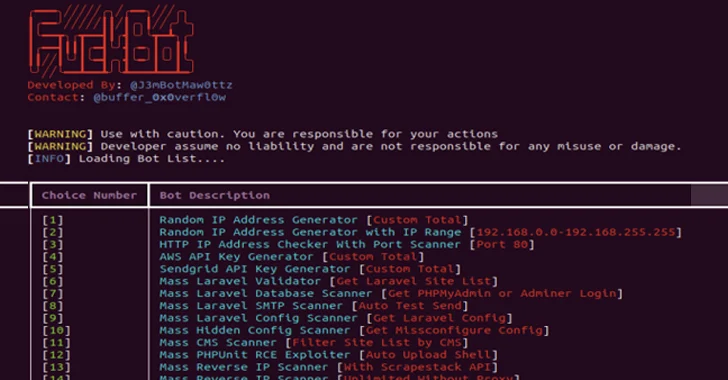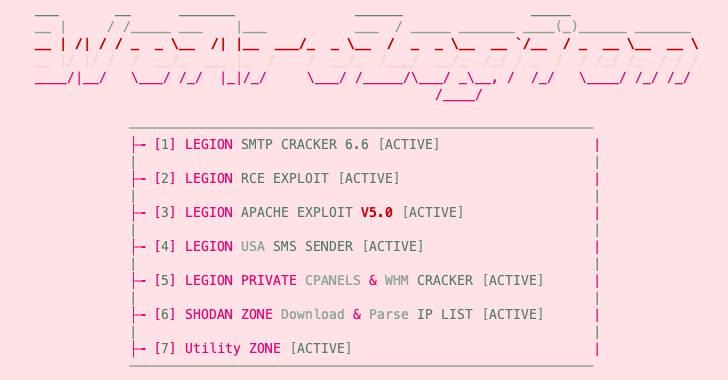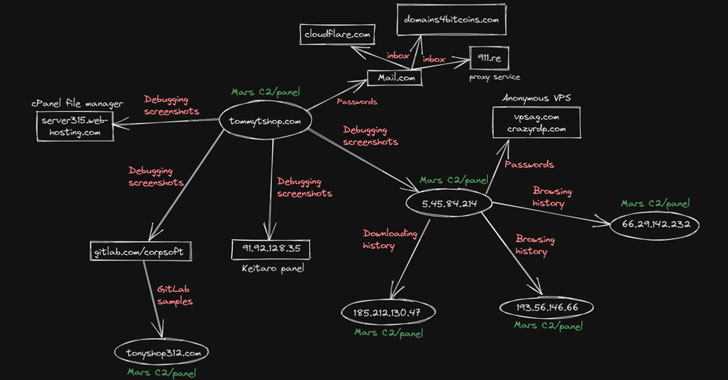Short Bytes: The BackBox developers have released the latest version of their ethical hacking Linux distro, i.e., BackBox Linux 4.7. It comes with updated hacking tools, Linux kernel 4.4, and Ubuntu Linux 16.04. The existing users can simply perform an upgrade by running few commands in Terminal.
BackBox Linux is an Ubuntu-based operating system that’s developed with a focus on penetration testing and security assessment. If you take a look at our list of top 10 ethical hacking distros, BackBox ranks in top 3.
This alternative of Kali Linux operating system comes with a variety of ethical hacking tools and a complete desktop environment. The software repositories of the hacking tools included in BackBox Linux too are frequently updated. Earlier this year in May, we witnessed the release of BackBox Linux 4.6 that was based on kernel 4.2 and Ubuntu 15.10.
Now, the BackBox developers are here with the latest release in the form of BackBox Linux 4.7. This new version is a result of more than 6 months of development work.
What’s new in BackBox 4.7
As expected, BackBox Linux 4.7 arrives with minor bug fixes, updated kernel stack, tools, and base system.
“We thought to release a new minor version to give our users the opportunity to have a stable and up-to-date system till the next official major release, i.e. BackBox 5, still under development,” the release announcement describes.
The Linux kernel package has been upgraded to version 4.4 that ensures better hardware support, including Intel Skylake chips. It’s based on Ubuntu 16.04 Xenial Xerus LTS.
The updated hacking tools that’ve been updated include:
- beef
- metasploit
- openvas
- setoolkit
- sqlmap
- wpscan
System requirements and download link
If you’re interested in trying out BackBox Linux 4.7, you can use it on your PC running a 32-bit or 64-bit processor. The developers have recommended at least 1GB RAM and 10GB disk for installation. The users can burn the ISO images on a DVD-ROM or use a USB drive for the same.
The ISO images for 32-bit and 64-bit systems can be found on the official website of BackBox Linux:
How to upgrade from an older version (BackBox 4.x)
To perform an upgrade to the latest version, the BackBox Linux 4.x users need to run the following command:
sudo apt-get dist-upgrade
sudo apt-get install -f
Did you find this story on BackBox Linux 4.7 helpful? Share your views in the comments below.
Also Read: 10 Best Operating Systems For Ethical Hacking And Penetration Testing