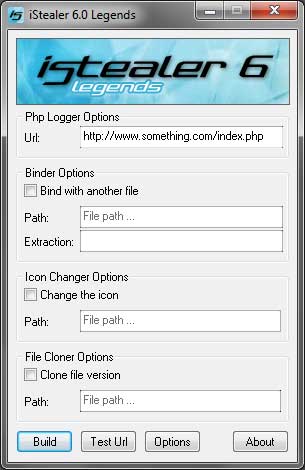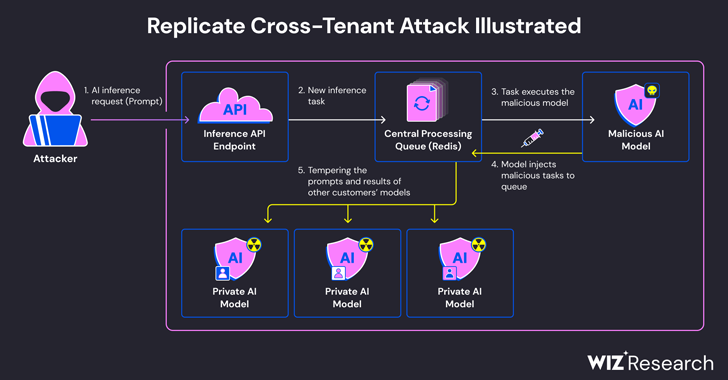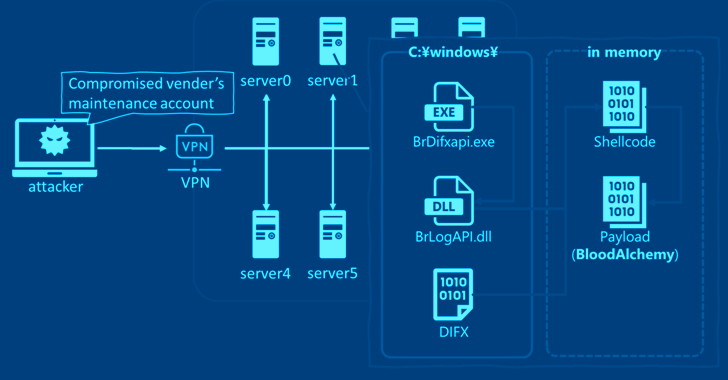Stealers are a very common form of malware and at times are a major threat to your browser security. Almost all browsers have “Remember My Password” feature and almost 90% of users use this feature so they don’t need to type username and password again, but this could be very dangerous when your system has been compromised.

The function of a stealer is just to steal saved passwords and send it to the attacker’s server or his FTP account. Like keyloggers, stealers are easily detected by antivirus software, you can use methods such as crypting, Hexing or icon changing to bypass antivirus detection.
Istealer is one of the most commonly used stealer due to its user friendly interface. It has also a paid version which is claimed to be undetectable by many antivirus softwares.

IStealer Server Setup
Setting up an Istealer server or ISR stealer server can be a bit complicated for users who are not familiar with web hosting stuff but once the server is up it’s very easy to use.
Requirements
IStealer Download here
Free webhosting account freehostia.com, 000webhost.com
1. First of all you need to create an account on a free webhosting site such as freehostia.com, 000webhost.com etc.
2. Next you need to create a mysql database, To create a mysql server login to your free webhosting account(In my case it’s 000webhost.com) and click on “mysql” select an appropriate username and password and click on “Create database”
3. Next open index.php in your PHP logger folder and paste the database information you received when you created your mysql database in step 2.
Note: $username=”user” $password=”pass” are your username and password for istealer login
4. Once you have completed step number 3 save your index.php file.
5. Next upload your both files index.php and style.css, To upload go to file manager browse to the appropriate location of the files and click on upload button
6. Next goto the filemanager again and click on index.php as you look at the address bar you will find a link similar to the below one:
http://username.000webhost.com
7. Next login in with your username and password which you choose in the step 3
8. Next open Istealer.exe and replace the existing url with the following url:
http://www.yourusername.000webhost.com
9. Now press “test” and check if your stealer is working correctly or not and then click on build to create a server.