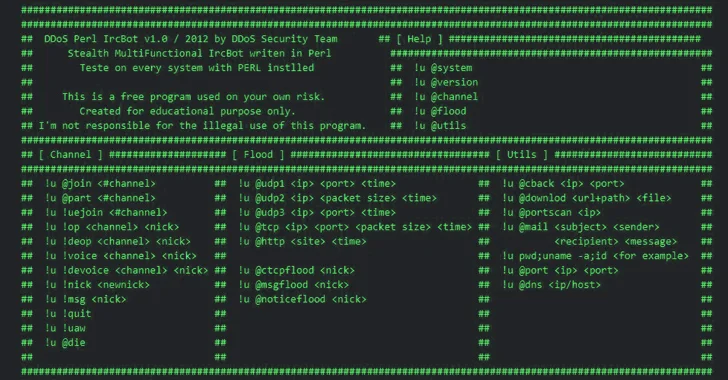Here’s a tutorial on finding someone’s IP on Steam the easy way.

Step 1: Downloading the programs
CommView: Download below
“The tool used to sniff the IP through the Steam Client”
Steam Client: Download below
“If you don’t have this you probably shouldn’t even be doing this”
Step 2: Installation
Pretty self explanatory to be honest. Just install the Steam Client and CommView
Step 3: Getting the IP
Right click your Steam Client window at the bottom right of your screen and click “Friends”. Pick a friend who’s IP you want.
Now, Open CommView. At the top you should see a little start sign. Click it. Now just send a random message to your victim and start voice chat. Now a bunch of IP’s will show up on CommView. If Voice Chat is running you’ll see the IN’s and OUT’s on CommView will be rising through the roof. That is the ip. Right click it and click Copy, then click Remote IP Address.
Step 4: Using that information
Now the easy part. Go to http://www.ip-adress.com/ip_tracer/ and put in the IP address of your victim. Now you can either scare him with that information or DDoS him/her. (Here’s a tutorial on how to do a simple ddos)
Be Creative !!