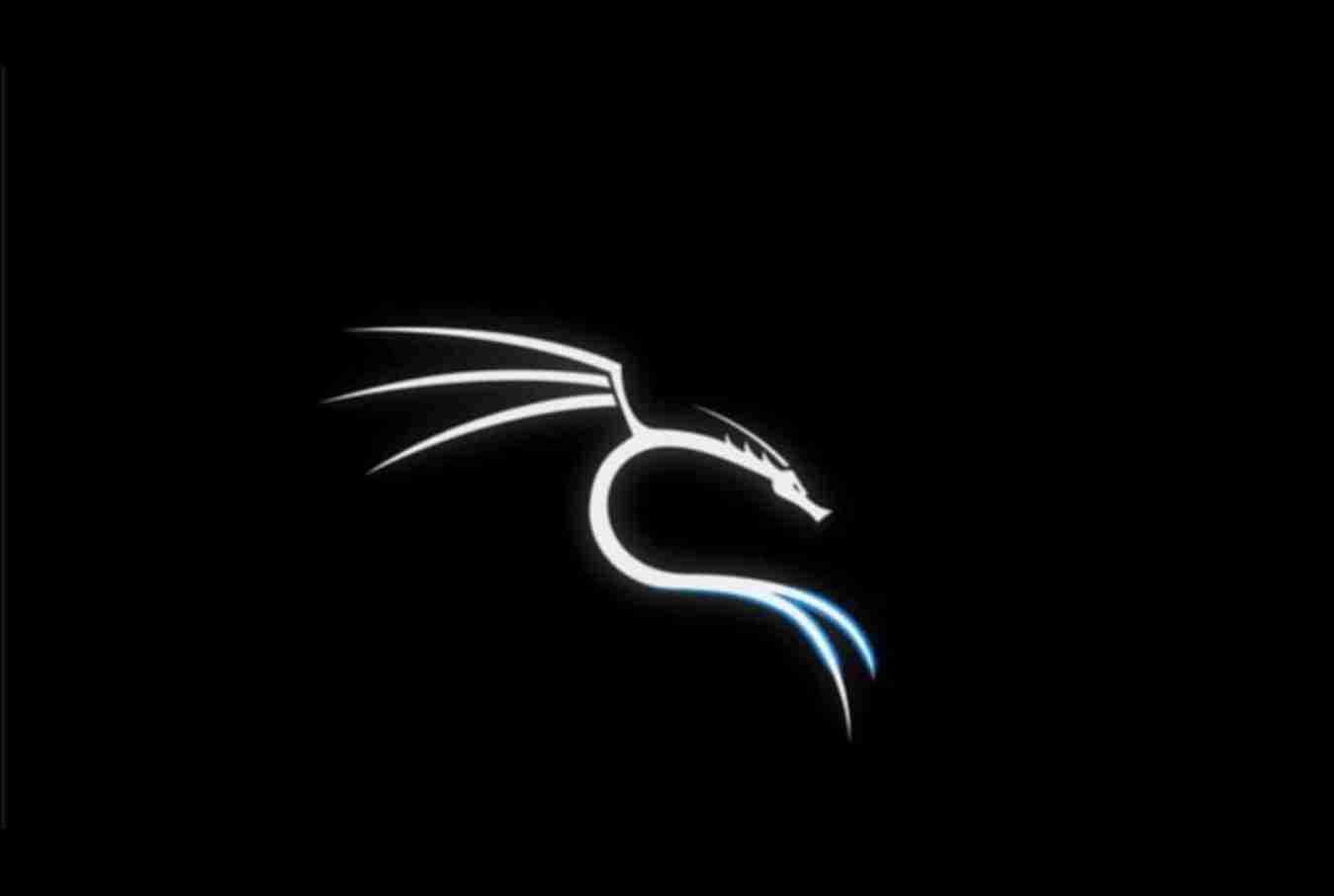In this tutorial we will teach you how to boot Kali Linux 2.0 in USB and Install it.
Step 1: Download and install Universal USB Installer
Step 2: Select “Kali Linux” and click “Browse” and select the iso of Kali Linux.
Step 3: Select your USB Flash Drive and Click “Create” and wait for few minutes. When you receive a message Installation is done, Process is Complete! click Close and eject your pen drive.