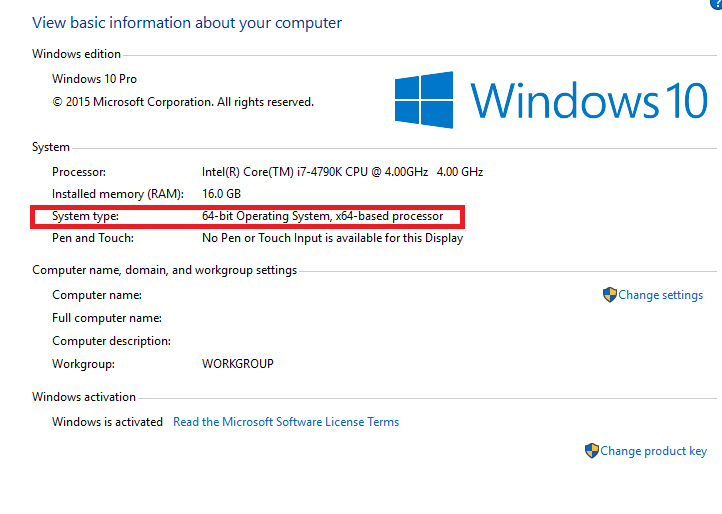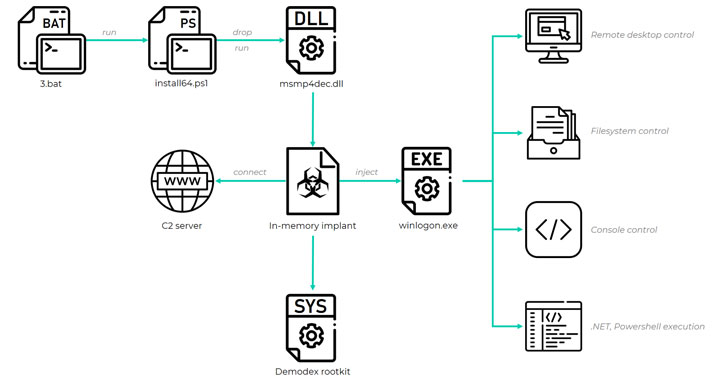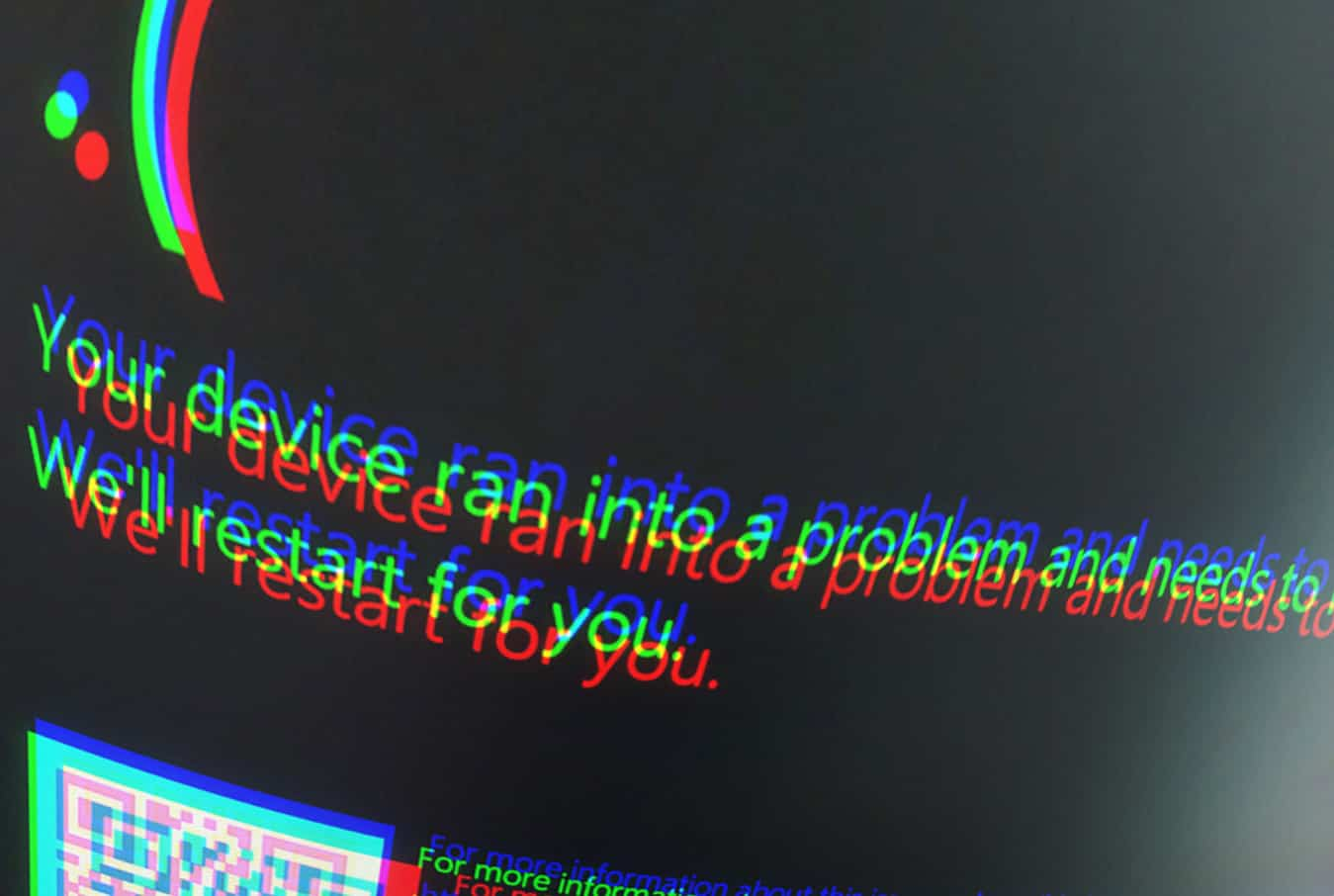Today we are going to see how to run a DOS program in Windows 10, 8 or 7. Using either a 32- or 64-bit version. In 32-bit version its easy, but in 64-bit its little tricky.
To find out if your machine is 32- or 64-bit, right click Start and select System.

Running DOS program in Windows 10 32-bit:
Step 1: Run a .exe or .com file extension as other Windows file.
Step 2: A windows will pop up, telling you that you need a feature called NTDVM. Click Install this feature.
Step 3: Once you’ve done that, next time when you open the DOS programs will just run in Windows.
Running DOS program in Windows 10 64-bit: