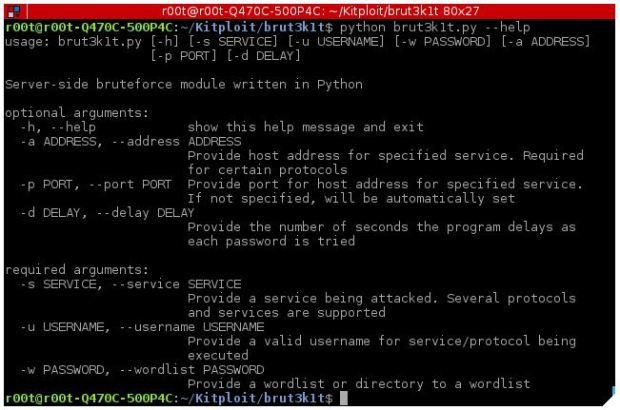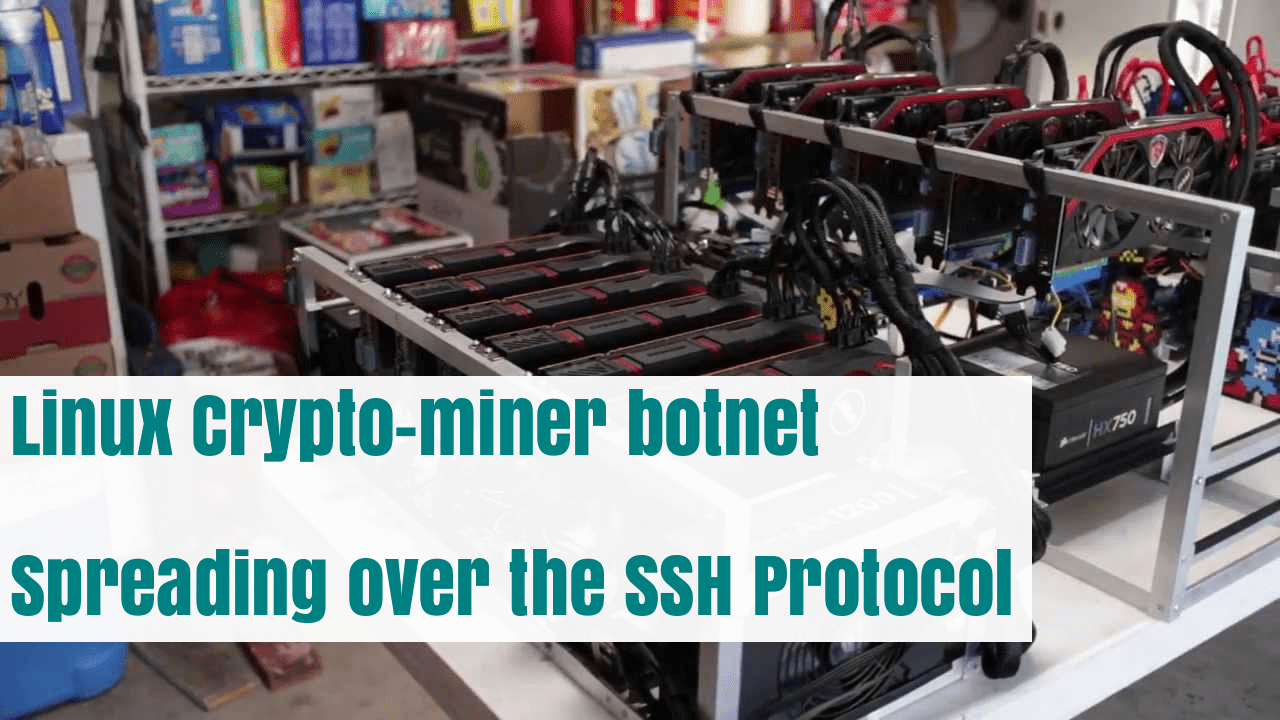Much like the title explains, SSH or Secure Shell is an encrypted networking tool. Aimed at allowing users of various systems access to a secure log in, SSH easily provides ample security.
Fortunately, the setup is also relatively simple. As always, we’ll be utilizing the standard Linux terminal. In this case, our example OS is Ubuntu.
Let’s get rolling (always select ‘Y’ when prompted):
- (sudo) apt-get install openssh-server – installation
- cp /etc/ssh/sshd_config /etc/ssh/sshd_config.factory-defaults – make a copy of the default SSH configuration and rename it as factory default
- chmod a-w /etc/ssh/sshd_config.factory-defaults – modify the permissions
- gedit /etc/ssh/sshd_config – tweaking configuration file (if necessary)
- restart ssh – OR for Ubuntu 15.04+ users – systemctl restart ssh
- mkdir ~/.ssh – create a folder where your generated key will be saved
- chmod 700 ~/.ssh – modify the permissions
- ssh-keygen -t rsa – generate your key
After getting SSH set up, you are officially ready to connect. Now the easiest connection method is obviously over LAN. Literally all you have to do is open the terminal and find the IP address of the machine running the SSH server. Do this by running the ifconfig command.