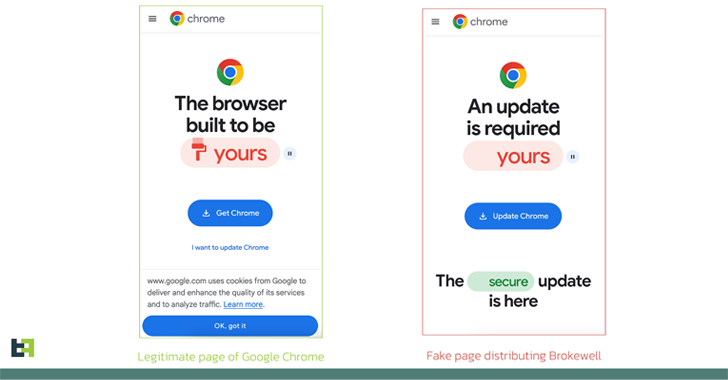WiFi Broadcasts in Android OS Leaking sensitive data from a user’s Android device and the details about all the application that running on the user’s device.
All the version of Android running devices is affected by this vulnerability including Amazon’s FireOS for the Kindle.
It leaks Sensitive information such as WiFi network name, BSSID, local IP addresses, DNS server information and the MAC address.
Other than this, attackers need some extra permission to access the rest of the information in the vulnerable Android devices.
Since the MAC address unique for every Android mobile and its tied to hardware thus helps to track any Android device.
Apart from this, network name and BSSID can be used to geolocate users via a lookup against a database of BSSID such as WiGLE or SkyHook.
WiFi Broadcasts Vulnerability Analysis
Android using service called “Intents” for interprocess communication, also in order to send a message by application or OS that can be listed by other applications “Intent” is mainly used by broadcast.
Also, it restricts who is allowed to read such messages or mask sensitive data. along with this Another security mechanism present in the Android is permissions that used to protect the privacy of users.
There are 2 intents used by Android OS broadcasts about WiFi connection and the WiFi network interface.
- WifiManager NETWORK_STATE_CHANGED_ACTION
- WifiP2pManager’s WIFI_P2P_THIS_DEVICE_CHANGED_ACTION.
According to nightwatch cybersecurity, on Android versions 6.0 and later, the real MAC address of the device is no longer available via APIs and will always return the address “02:00:00:00:00:00”. However, an application listening for system broadcasts does not need these permissions thus allowing this information to be captured without the knowledge of the user and the real MAC address being captured even on Android 6 or higher.
In this behavior has been confirmed in multiple types of hardware and Android versions. For Android device users, you can replicate these issues as follows:
- Install the “Internal Broadcasts Monitor” application developed by Vilius Kraujutis from Google Play.
- Open the application and tap “Start” to monitor broadcasts.
- Observe system broadcasts, specifically “android.net.wifi.STATE_CHANGE” and “android.net.wifi.p2p.THIS_DEVICE_CHANGED”.


References