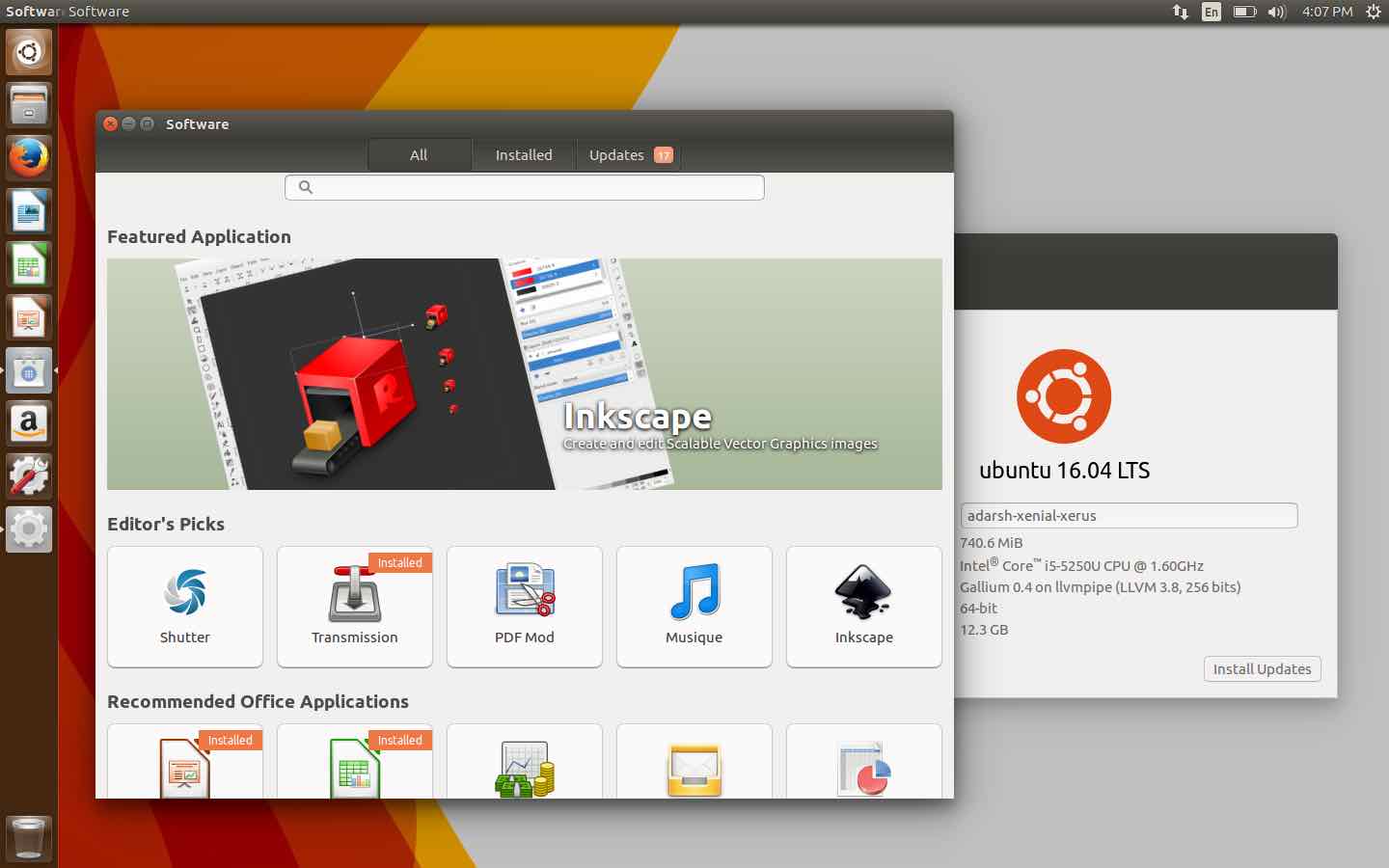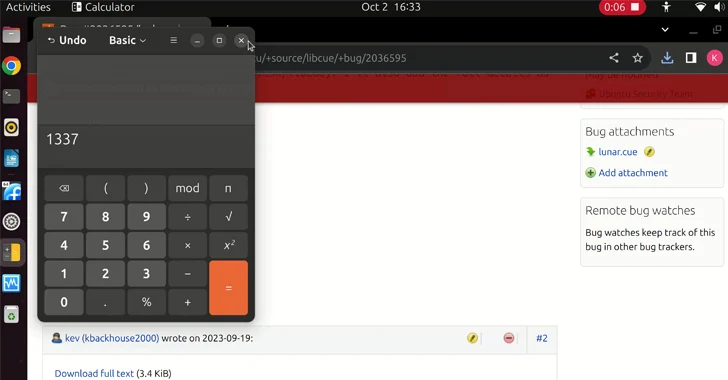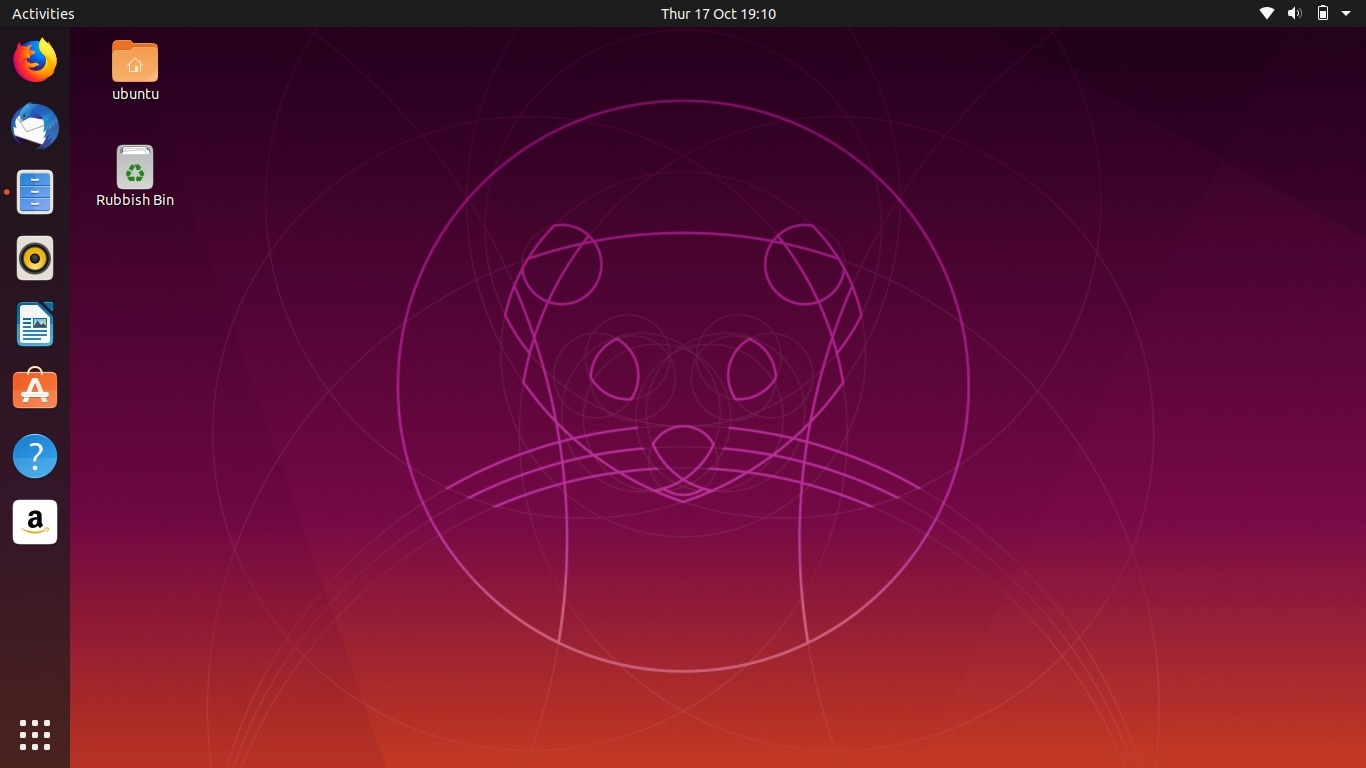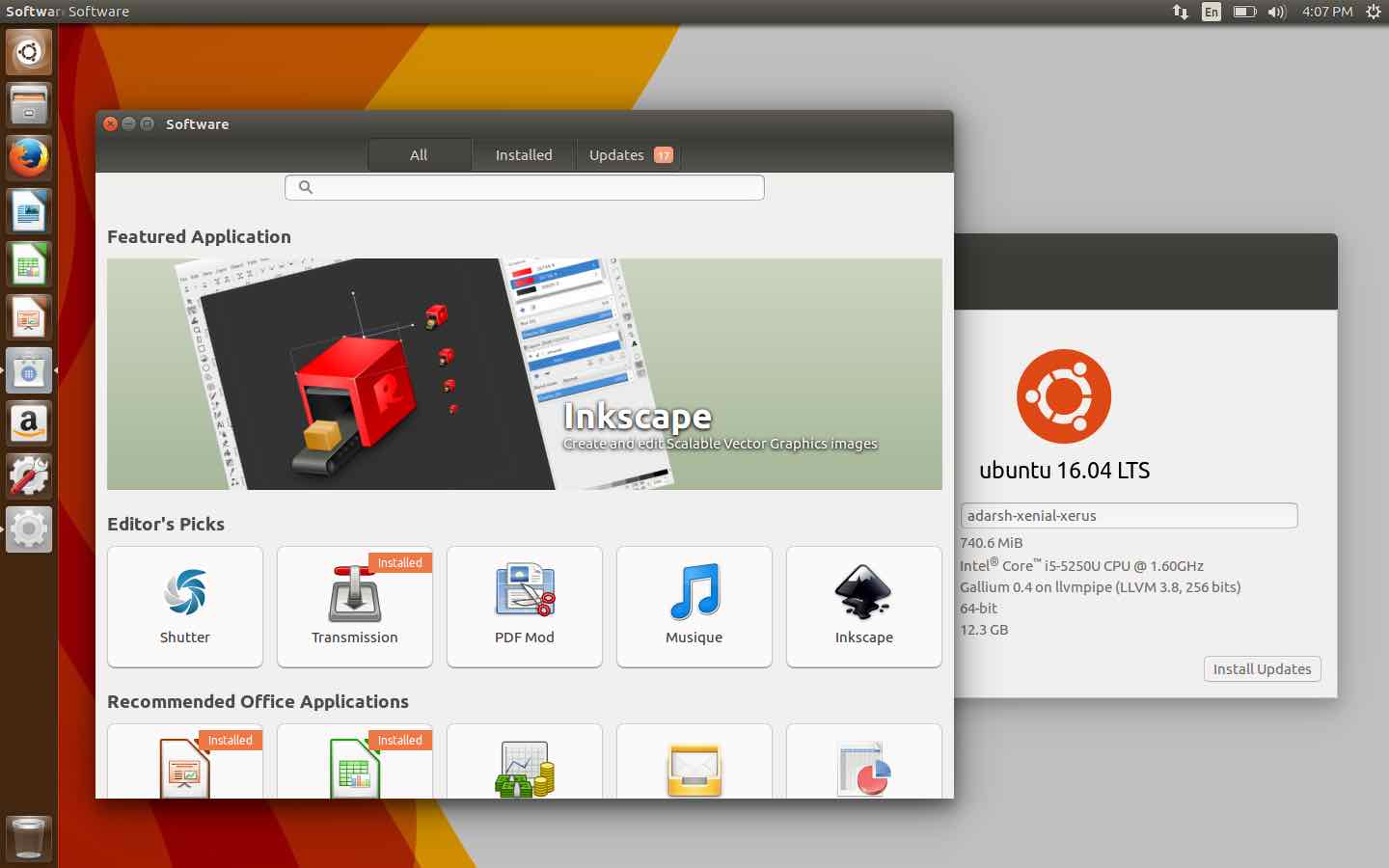
Short Bytes: To make GNOME Software (and Ubuntu 16.03 LTS) more beautiful, Canonical has urged the open source community to make a contribution in the form of new icons. Apart from the next Ubuntu Xenial Xerus release, these icons will also be used in other Linux distros that use AppStream standard.
If we discuss the biggest features of Ubuntu 16.04, the removal of online search for Unity 7 aka Ubuntu Spyware, ability to rotate the Unity interface, ability to upgrade the firmware straight from the OS, and many more. Canonical has also decided to drop the old Ubuntu Software Centre and replace it with newer GNOME Software that’ll act as the front-end to both 3rd party app store and Ubuntu archives.
Ubuntu 16.04 LTS Xenial Xerus – GNOME Software is a replacement of Ubuntu Software Centre
The new GNOME Software is a GNOME app that can be easily installed as Ubuntu is built on top of the GNOME stack. However, Ubuntu 16.04 LTS Xenial Xerus comes preinstalled with GNOME software as a replacement of Ubuntu Software Centre.
But, here are some issue being encountered by Canonical — extracting the metadata from the existing packages in the main Ubuntu software repos has become problematic in particular app icons. “It turns out that the bulk of the missing or incorrect data is caused by the application icons being used by app packages,” said Michael Hall, Canonical.
You can design new icons for GNOME Software in AppStream standard
In the archives, there are many Ubuntu packages with lower resolution icons and some of them are even in unsupported formats. In a blog post, Michael Hall describes how one can contribute and solve the problem. GNOME Software is using a new metadata format standard called AppStream. So, by helping Ubuntu, you’ll also be making a contribution to other distros that uses the AppStream too.
Also, contributing isn’t hard and you don’t need to have any knowledge of programming or packing. Here are the steps that you need to follow to make a contribution:
- Picking up an app
- Verifying that an AppStream icon is needed
- Contacting Upstream
- Finding an icon or making a new one
- Icon submission
- Go and spread the word, tell the open source community ?
If you are willing to make a contribution to the open source community and make the upcoming Ubuntu 16.04 LTS more beautiful. Here are the detailed instructions.
You’ll find these interesting:
- Why Are We Calling Ubuntu 16.04 LTS The Best Ubuntu Release In Years?
- Best Ubuntu 16.04 Features — Xenial Xerus Is The Most Exciting Ubuntu Release In Years
- Linux Gamers With AMD GPUs May Want to Avoid Ubuntu 16.04 LTS Upgrade — No fglrx Drivers