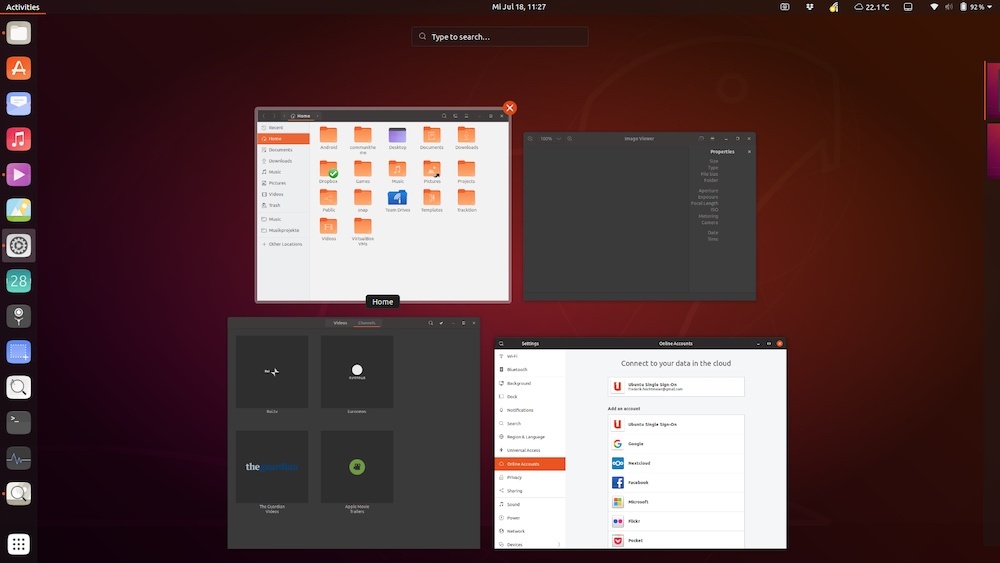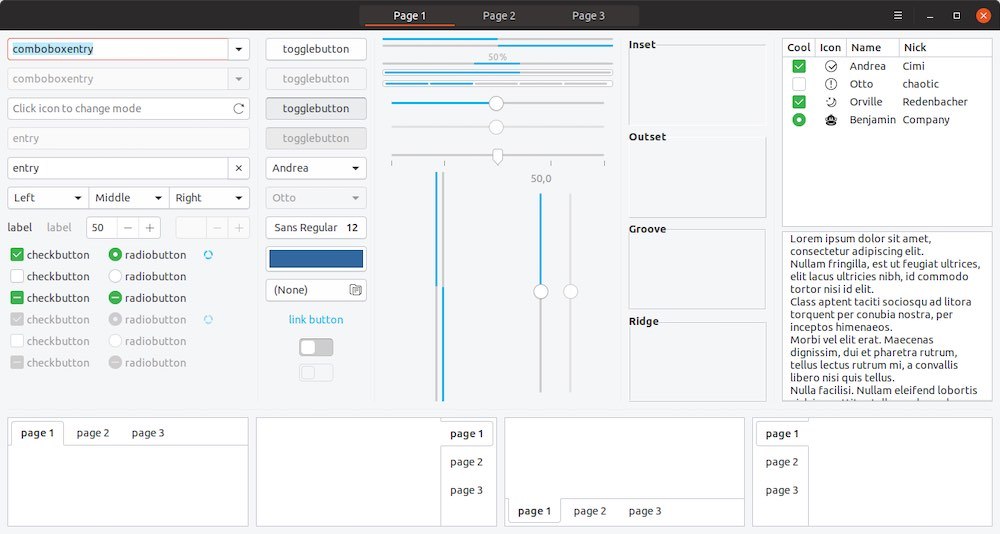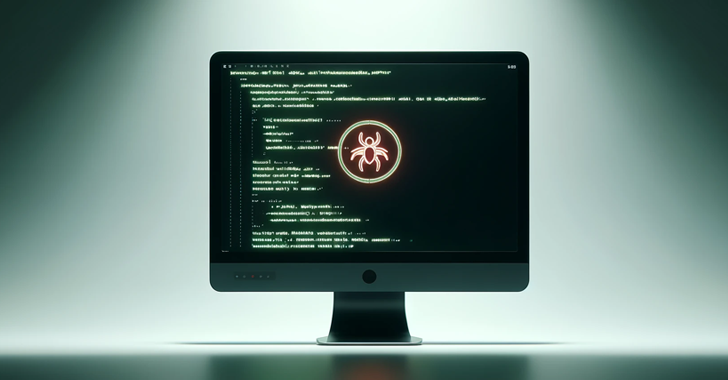If you follow the Ubuntu development process closely, you must be knowing about the Ubuntu Communitheme that has been under development for some time. In case you are a person who doesn’t like this name, here’s a good news.
Canonical has announced details regarding the next default Ubuntu 18.10 Cosmic Cuttlefish theme, which is now called Yaru. This follows the Japanese influence on Ubuntu’s theme naming and it means “to do.” Ubuntu’s last icon theme’s name Suru also meant “to do,” but in a casual way.
Ubuntu Yaru default theme: What are the changes?
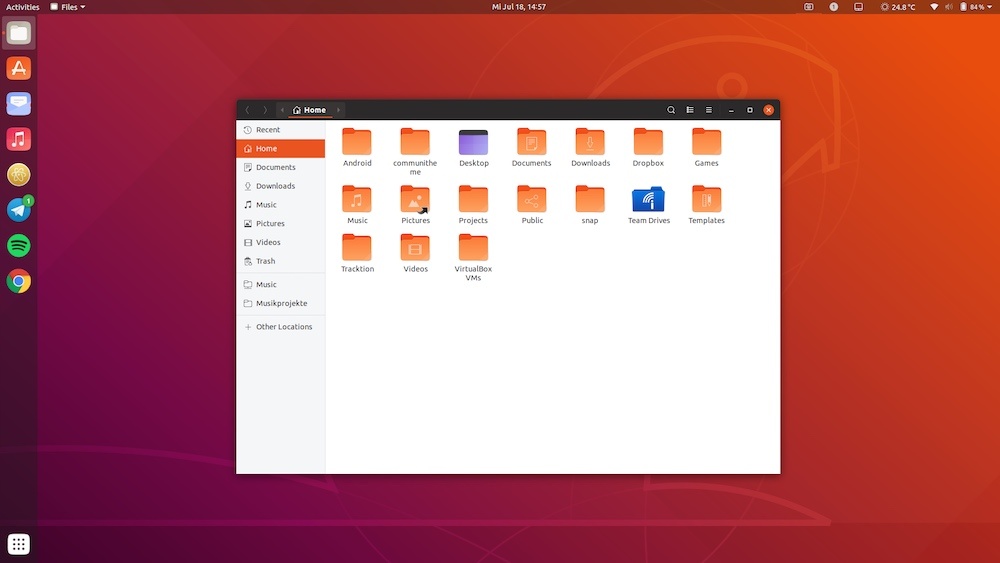
The Communitheme theme was going to ship as the default theme in the Ubuntu 18.04 LTS Bionic Beaver. To make it more polished and user-friendly, the developers decided to shift the same to the next release, i.e., Ubuntu 18.10.
It is bow based on GNOME Adwaita theme and is a result of community collaboration. The Communitheme had been available for testing as a snap for quite some time now, and Canonical had been getting the feedback.
It comprises of:
- A GTK3 and GTK2 theme
- A GNOME Shell theme
- A Suru icon theme-inspired icon and cursor theme
- A sound theme with inputs from Touch-Remix and WoodenBeaver sound themes
If you take a quick look at the Ubuntu desktop running the theme, you’ll notice the flat design right away. It makes sense because flat design elements are trending these days and they give a cleaner look. However, to make it less boring, the designers have mixed it with the contours and GNOME shell’s existing elements.
Based on the user feedback, over the past two months, many changes were incorporated in Yaru: the color and shape of buttons was made brighter and sharper; window and sidebar colors were made warmer; text selection color changed from orange to blue; and other changes to borders, shadows, colors, transparency, notifications, etc.
What if I’m already running Communitheme snap?
Well, you don’t have to do anything. To ensure backward compatibility, Ubuntu desktop theme chose to keep the Communitheme name for Cosmic. The current state of Communitheme is up to date with Yaru.
So if you’re already running the Communitheme snap on your system, you don’t have to do anything.
How to test Yaru theme?
For fresh testing of Yaru on your Bionic Beaver system, you can either install Communitheme from Ubuntu Software application or run following command:
snap install communitheme
After doing so, restart your computer and click on your user. Now click the gear icon and select Ubuntu with Communitheme snap session.
Doing so will make sure that all apps, icons, sound, cursor, etc., are using the new Yaru theme. Do give it a try and share your feedback with us.