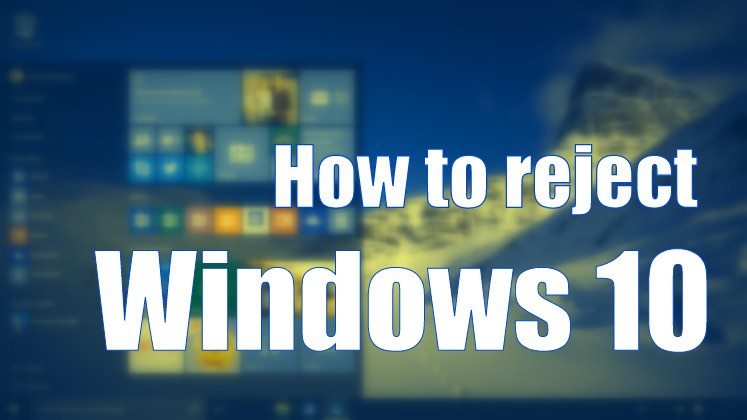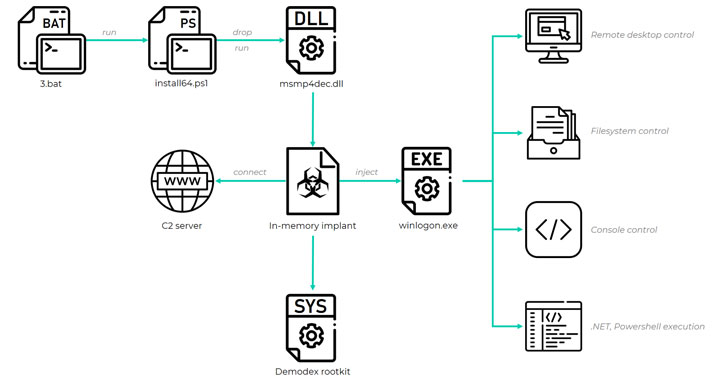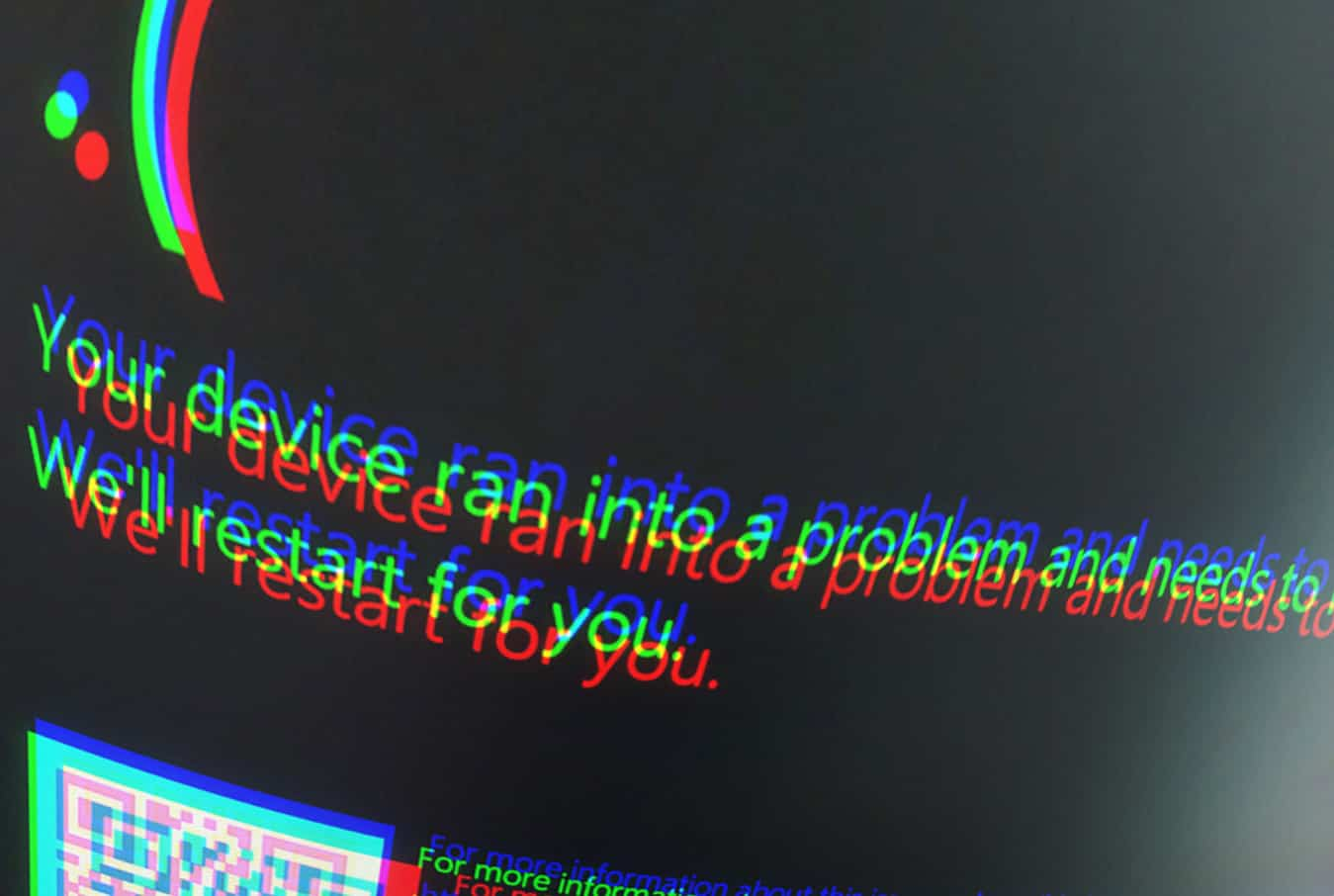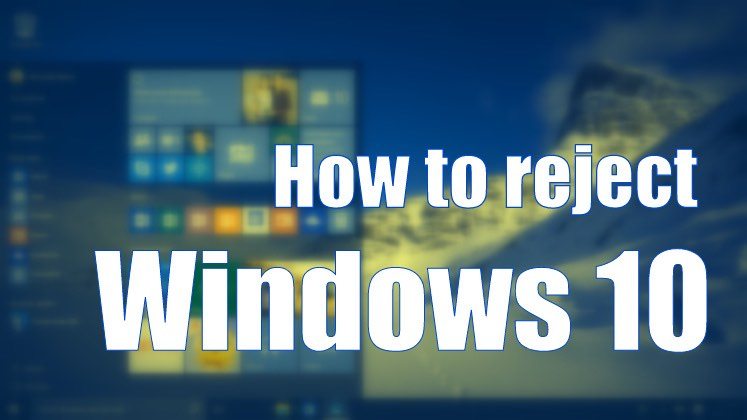 Short Bytes: For Windows 7 and Windows 8.1 users, Windows 10 upgrade is now a recommended upgrade. That means if your Windows upgrade settings are not properly tuned then, your Windows might download Windows 10 upgrade automatically on your personal computer and install it.
Short Bytes: For Windows 7 and Windows 8.1 users, Windows 10 upgrade is now a recommended upgrade. That means if your Windows upgrade settings are not properly tuned then, your Windows might download Windows 10 upgrade automatically on your personal computer and install it.
It also happens that some users running Windows 7 or Windows 8.1 are running some important software and they are not sure if such software is going to work on Windows 10 or not. Hence, they might not want to go for the Windows 10 upgrade. In order to avoid such Windows upgrade on your PC, a user has to adjust their Windows Update settings.
But, there is not a lot to worry about the upgrade if it has already been done on your PC. Even if you have upgraded to Windows 10, Windows operating system will give you an option to revert to the older version of Windows within 31 days. Still, if you want to cancel the Windows 10 Upgrade, here are steps on:
How to cancel Windows 10 upgrade on Windows 7:
- Go to Start
- Search for the Windows Update
- From the list of result, click on the Windows update and then open it
- Click on the Change Settings
- Uncheck the box that says Give me recommended updates the same way I receive important updates
- And, click OK
How to cancel Windows 10 upgrade on Windows 8.1:
- Go to the Settings app and open it
- Click and open the Change PC settings
- Click on the Update and recovery
- And then uncheck the box that says Give me recommended updates the same way I receive important updates
- Click Apply to save your settings
…and now you are saved from the automatic Windows 10 upgrade by canceling it. If you are facing some other problem regarding Windows 10, feel free to ask us in the comments below.
Also read: How to Delay Forced Windows 10 Updates by Enabling Metered Connection Option