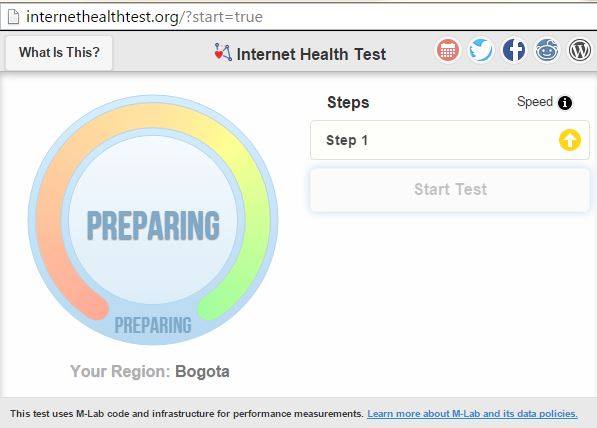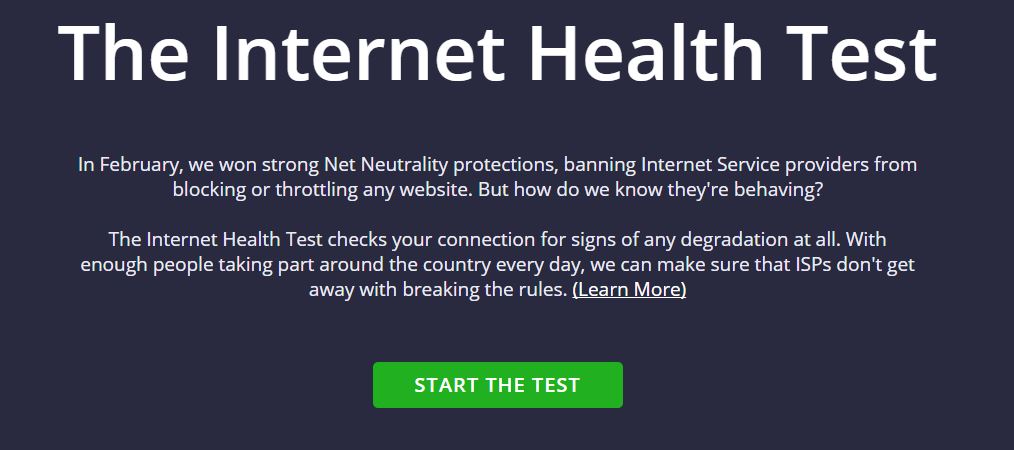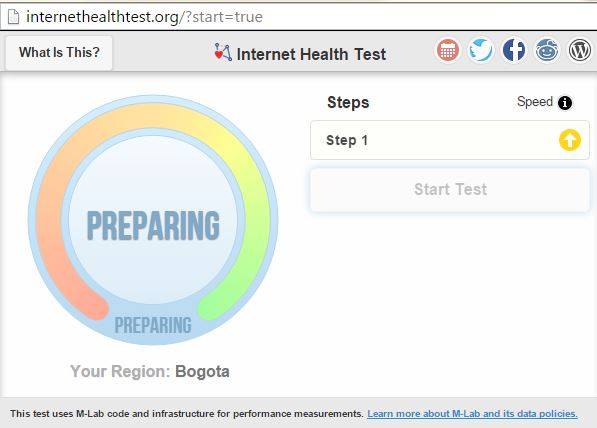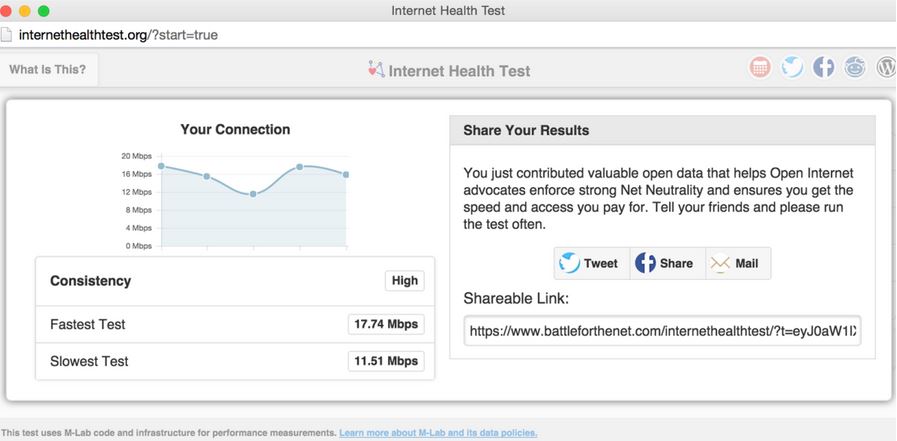The net neutrality debate continues to evolve and now the common people have a better understanding of the topic. Here at fossBytes, we support the idea of the Internet that is free from any restrictions and the policies of the Internet Service Providers (ISPs) should be designed impartially. Earlier this year, the Federal Communications Commissions issued new guidelines to save the consumer rights. Similar movements are on the rise in the other parts of the world – especially in India. The issue isn’t just confined to your ISP. Even the world’s biggest social network Facebook is facing heated remarks from the experts and industry due to its Internet.org initiative that aims to provide several internet services via selected websites without any cost.
A website named battleforthenet.com tries to make you aware by providing some checks for your service providers and you can detect if a service is being pushed back or pushed forward. The website describes:
“Large Internet Service Providers (ISPs) have degraded the performance of their customer’s traffic as a tactic to convince content and application providers to pay added “tolls” to deliver content that Internet users have already requested and paid for. The battleground — where this degradation takes place — is at ISP interconnection points. These are the places where traffic requested by ISP customers crosses between the ISP’s network and another network on which content and application providers host their services.”
To perform this check and ensure that there are no performance degradation from ISP side, click this link and to go to the Internet Health Test page.
Now hit the “Start the test” button. The test opens a new pop-up window and it runs for few minutes. After the completion, you will be told about any ISP related issues with your Internet.
The website writes about this ISP test: “This test measures whether interconnection points are experiencing problems. It runs speed measurements from your (the test user’s) ISP, across multiple interconnection points, thus detecting degraded performance.”
Try this internet health test and share it with your friends to express your support for net neutrality.
For more updates and interesting stories from fossBytes, subscribe to our newsletter. [newsletter_signup_form id=1]