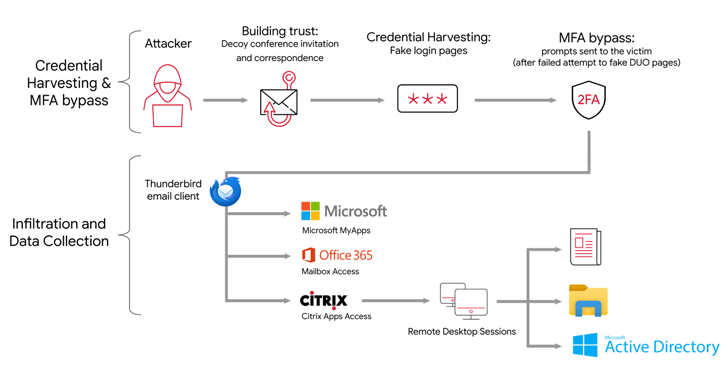Internet censorship is the control or suppression of what can be accessed, published, or viewed on the Internet.

It may be carried out by governments or by private organizations at the behest of government, regulators, or on their own initiative. Individuals and organizations may engage in self-censorship for moral, religious, or business reasons, to conform to societal norms, due to intimidation, or out of fear of legal or other consequences
Source: wiki
Now having that in mind , this article is about bypassing what is called “internet censorship”. To be honest it is really simple , firstly i will concentrate on showing you the easy way without having to install software or weird programs ,which is most likely infected. Secondly let’s do this ?
What you need:
- Windows
- CMD
To start CMD , go to start and click on “run”. Now type in “cmd” and hit enter.
Now a black screen will pop-up.
Considering you want to use “google”.
Type in the following: “Ping www.google.com” (Just insert any site that’s been blocked)
Now your system will start pinging google’s server and take note the IP address which you are trying to contact.
Write down this IP address and insert that IP directly into your browser.
You will successfully be on google’s home page.
This trick has helped me countless times whether at work or at university.