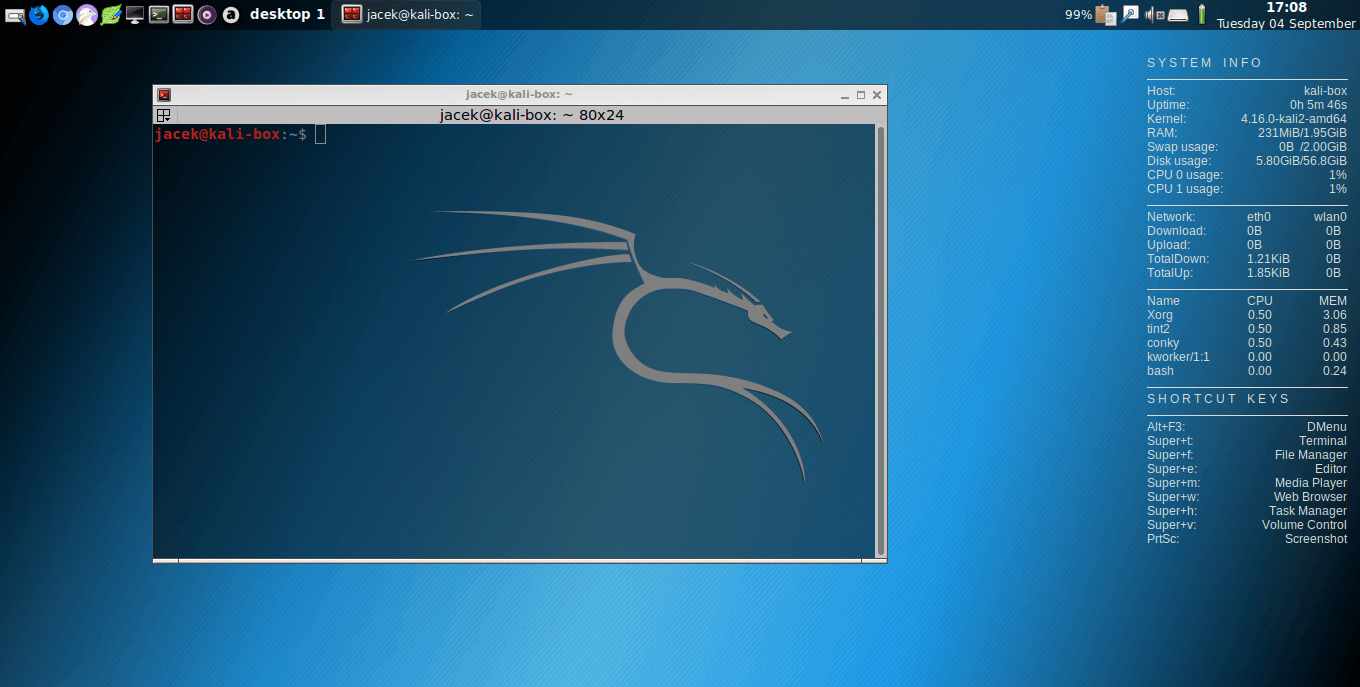Sometimes we forget our password, or even we want to reset the password of the windows OS of our friends, officemate or anybody laptops in legal way.

Today i am going to teach you how to reset a password using our Favorite Penetration Testing Operating System the Kali Linux.
Requirements:
1.Kali Operating System (click here)
2. USB or CD/DVD
Step 1: Download kali ISO and burn in CD/DVD but many users they are using bootable usb.
Step 2: Boot menu -> Select Live (forensic mode) .. Sounds good!!
Step 3: If you are first user of Kali don’t panic at initialization mode, it will open a terminal window.
Step 4: Find the SAM (Secure Account Manager) , where in almost of windows operating system password is save here. The file usually located in Windows Folder, you can find under /Windows/System32/config/
Step 5: On your system we find at /media/hard_drive_name/Windows/System32/config
See image below:
Step 6: If we navigate at the image above, we are going to find and open the SAM the image below show the syntax to show the SAM database.
See image below:
Step 7: Type command chntpw -l SAM , you see the image below it will show you the list of username found in the SAM on my windows 7 operating system.
See image below:
Step 8: Simple run this chntpw -u “username” SAM like for example in this scenario our username in Administrator so simply type chntpw -u “Administartor” SAM and this image below will prompt.
See image below:
Step 9: Voila, we found the main action, now you can press 1 for Clear, and so on.